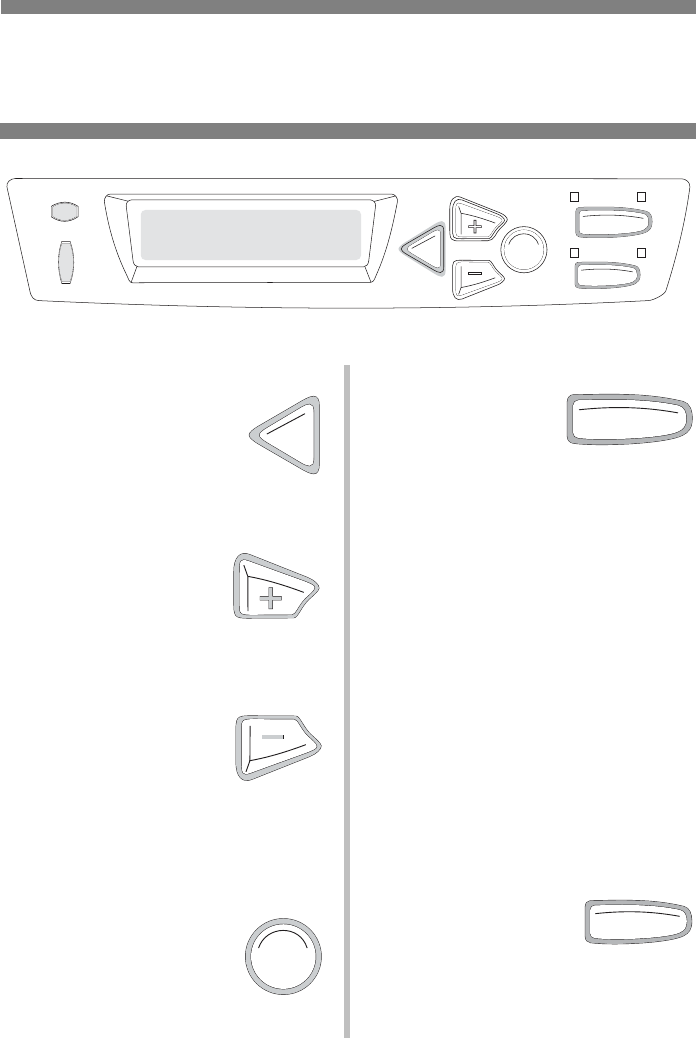
27
Control Panel
Buttons
Back
Press this button to go back
to the previous Item or
Category, or to place the
printer back on line.
Menu +
Press MENU + to enter
the Menu mode or to go
to the next Category in the Menu.
Menu –
Press MENU – to go
back to the previous
Category in the Menu or to exit the
Menu mode.
Enter
Press ENTER to select the
Item or Value.
On Line
Press ON LINE to
switch the printer
between on line and
off line status.
When the printer is in the Menu mode,
press ON LINE to exit the Menu mode
and return the printer to its previous
status (on or off line).
If there is a paper size mismatch error,
press ON LINE to force the job to
print.
Press ON LINE to start a manual print
job from the MP Tray.
If there is a memory overflow, press
ON LINE to recover and place the
printer back on line.
Cancel
Press CANCEL to
stop printing the
current job.
B
ACK
E
NTER
OL
N INE
C
ANCEL
M
ENU
READY
ATTENTION
BACK
E
NTER
OL
N INE
CANCEL


















