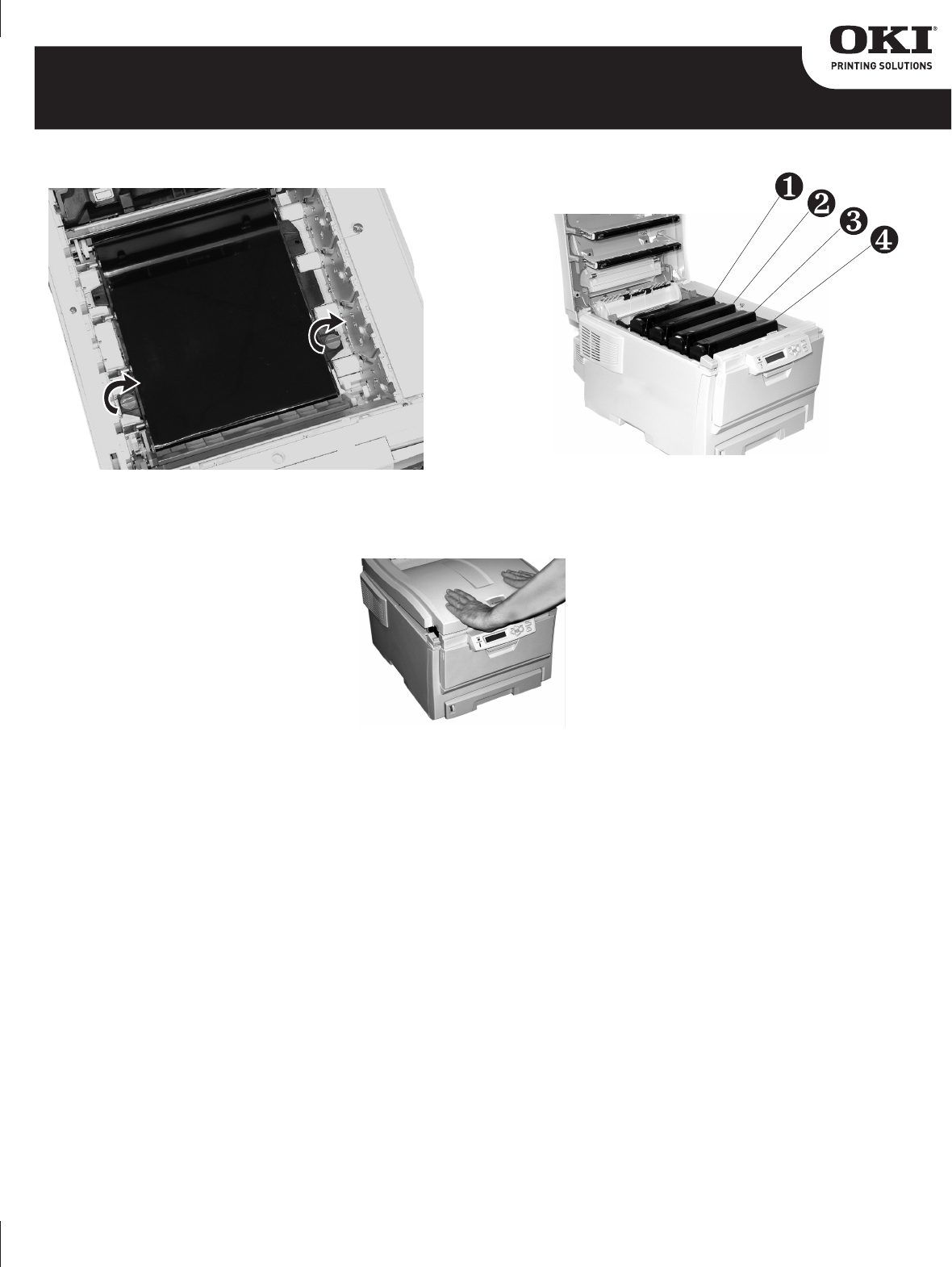
11. Close and latch the top cover.
9. Turn the two belt locks about 45 degrees clockwise to secure the belt
unit in place.
10. Place the four image drums/toner cartridges back in the printer (1 = Cyan,
2 = Magenta, 3 = Yellow, 4 = Black):
Side 2
58368402
Belt Replacement for Oki 42158701
C3200/5150/C5200/C5400 Printers
Belt Instructions




