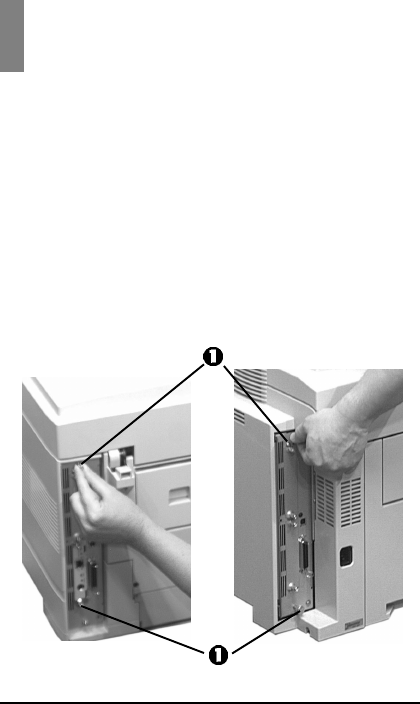
3
Prepare The Printer
1 Turn the printer off and unplug the power
cord.
2 Detach the interface cable from the back of
the printer.
3 Remove and save the thumbscrews (1) at the
top and bottom which hold the control board
in place.
C7000 Series C9000 Series


















