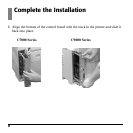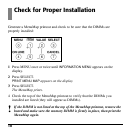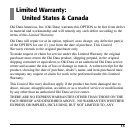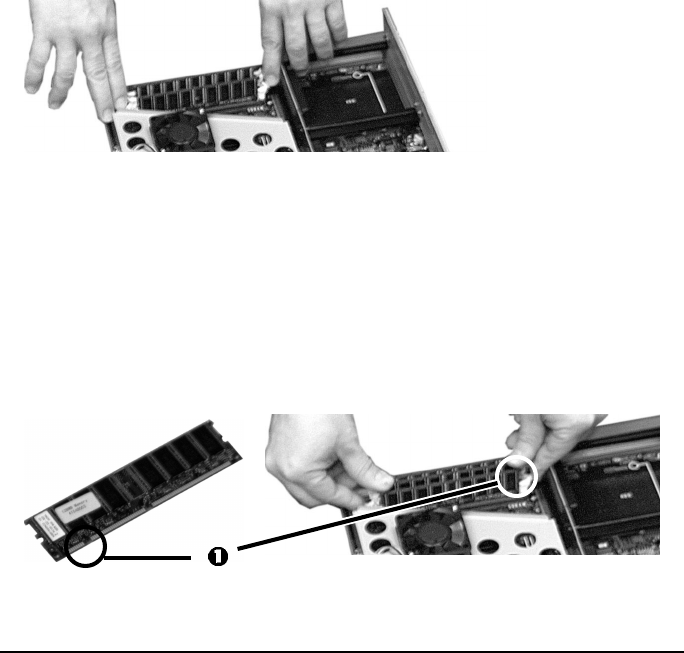
7
2 Push out the white lock tabs at either end of the DIMM socket.
Caution!
Circuit boards can be damaged by static electricity and rough handling. To
avoid damage, ground yourself before handling DIMMs.
3 Remove the DIMM from its shipping package.
4 Align the DIMM with the narrow strip (1) on its metallic contact edge toward
the front of the control board, then carefully insert the DIMM in the socket.
Press down firmly, until you feel the board engage the connector, then make
sure the white tabs come up to lock the DIMM in place.
5 Repeat steps 2 through 4 for each DIMM being installed.