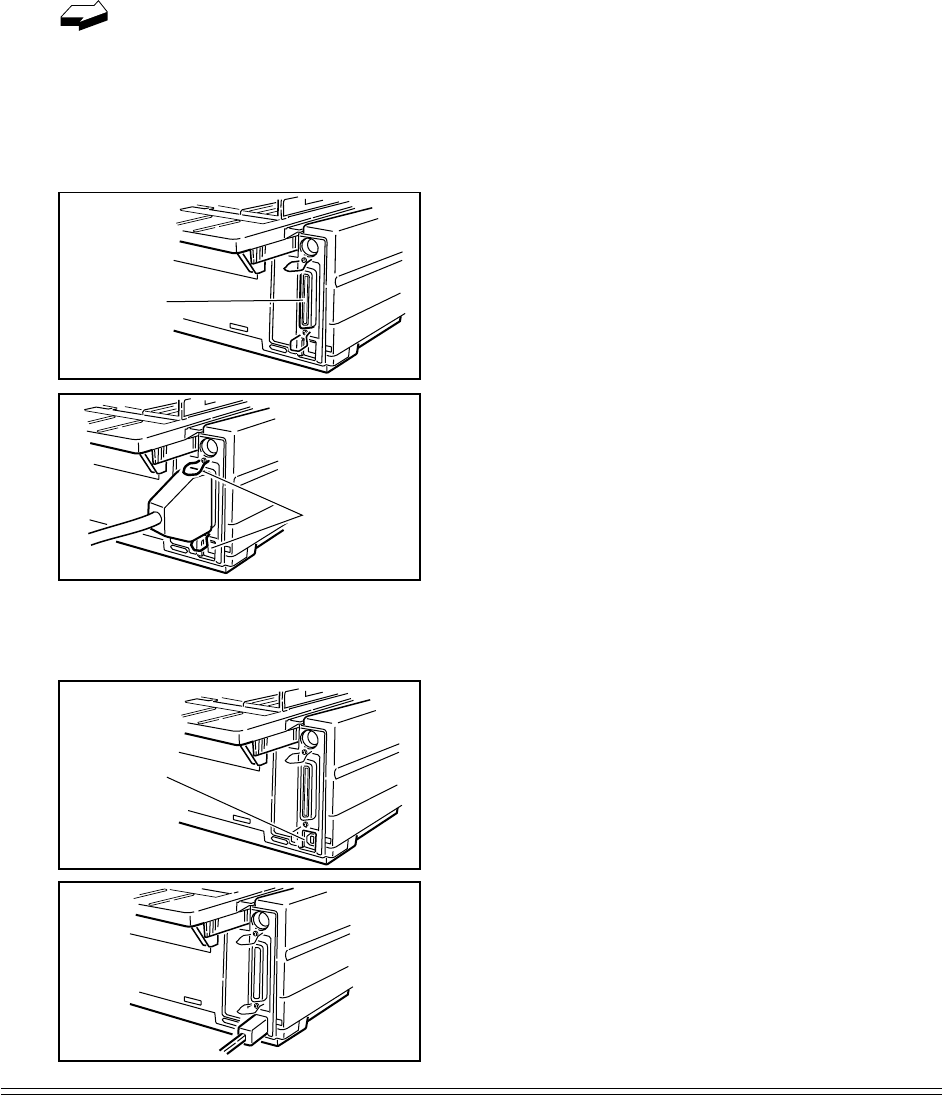
ML720/721 Printer Handbook 7
Interface
port
Wire loops
Pin assignments for the parallel, USB and the serial interfaces are listed in
appendix E.
You must supply the cable for connecting your printer to your computer.
a. In the case of parallel interface cable
1. Make sure both printer and computer
are OFF.
2. Locate interface port on back of printer.
3. Plug parallel interface cable into port
and secure it in place with wire loops.
b. In the case of USB interface cable
1. Make sure both printer and computer
are OFF.
2. Locate interface port on back of printer.
3. Plug USB interface cable into port.
USB port


















