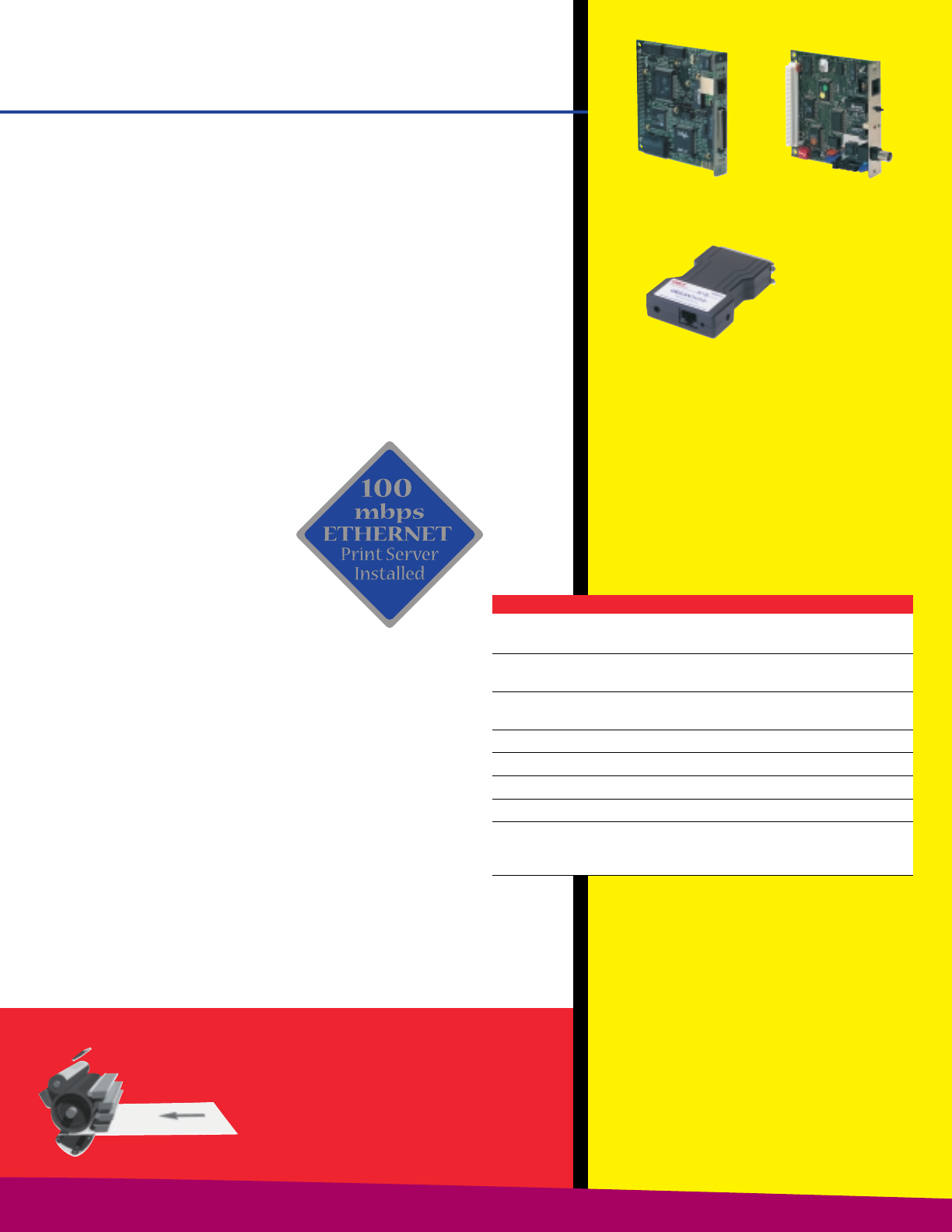
results, plus optimized profiles for
specific types of media, including
mailing label stock and transparencies.
And, with an OKICOLOR 8 Series
printer, you get great-looking documents
— without the hassles of constant
adjustments or complicated set-ups.
Easily meeting your every
networking need
When it comes to working in network
environments, OKI has affordable,
reliable print servers that
let your linked workgroups
take full advantage of your
OKICOLOR 8 Series printers.
Every OkiLAN
®
Ethernet print server
offers wide-ranging compatibility, ease
of use, and cost-effective performance.
For the OKICOLOR 8 Series networking
story at a glance, see the chart at right.
Digital LED: the technology
of the future
Advanced componentry. Streamlined
processing. Dramatic performance gains.
The new generation of OKI Digital LED
Color print technology speaks for itself.
And the performance it delivers could
soon be even further accelerated: recent
breakthroughs by OKI engineers may
eventually take 1200 dpi high-resolution
printing to speeds of 100 pages per
minute and beyond!
Proof positive OKI should be your
leading source for color print solutions
today and tomorrow.
Full network connectivity —
today or in the future.
OKI
®
offers a choice of print servers
to meet the needs of the most popular
configurations of Ethernet networks.
The OKICOLOR 8n ships factory-
configured with the OkiLAN
®
6100e
internal print server.
The OKICOLOR 8 can be equipped
with your choice of the connectivity
options listed here:
The OKICOLOR 8 Series can provide
fast color printing from anywhere on
the network — with compatibility now
or whenever you’re ready for it.
An OkiLAN print server, whether
factory-configured or installed as an
option, makes network printing
solutions very affordable for any
OKICOLOR 8 Series printer. That
translates into a lower cost per seat —
an important consideration as your
network grows and expands in scope
and functionality.
OkiLAN 6100e
10/100 Base-T
Internal Print Server
4
th
PASS: …and one last time, so that
the black toner portion is etched and
black toner transferred — completing
the 4-color image.
OkiLAN 510e
10 Base-T/10 Base-2
Internal Print Server
OkiLAN 6100e OkiLAN 510e OkiLAN 6010e
IPX/SPX: NetWare
®
with
NDS
®
and NLSP
•• •
TCP/IP: Windows NT
®
, 95
and UNIX
®
••
•
DLC: LAN Manager,
®
LAN Server
®
and IBM
®
OS/2
®
••
•
Apple
®
EtherTalk
®
••
Banyan
®
VINES
®
•
DEC
®
LAT
®
•
NetBEUI
®
•
User-friendly installation,
and configuration software;
•• •
OkiVIEW
™
and OkiNET
®
utilities
OkiLAN 6010e
10 Base-T
External Print Server
Finally, all four toner colors are
fused from the drum to the paper.
Four repetitions of the process are
required to complete the image,
slowing overall printing speed.
OKICOLOR 8n
Factory-configured with
a 10/100 Base-T OkiLAN
Ethernet print server —
to meet the demand
for top speed by
today’s fastest
networks.







