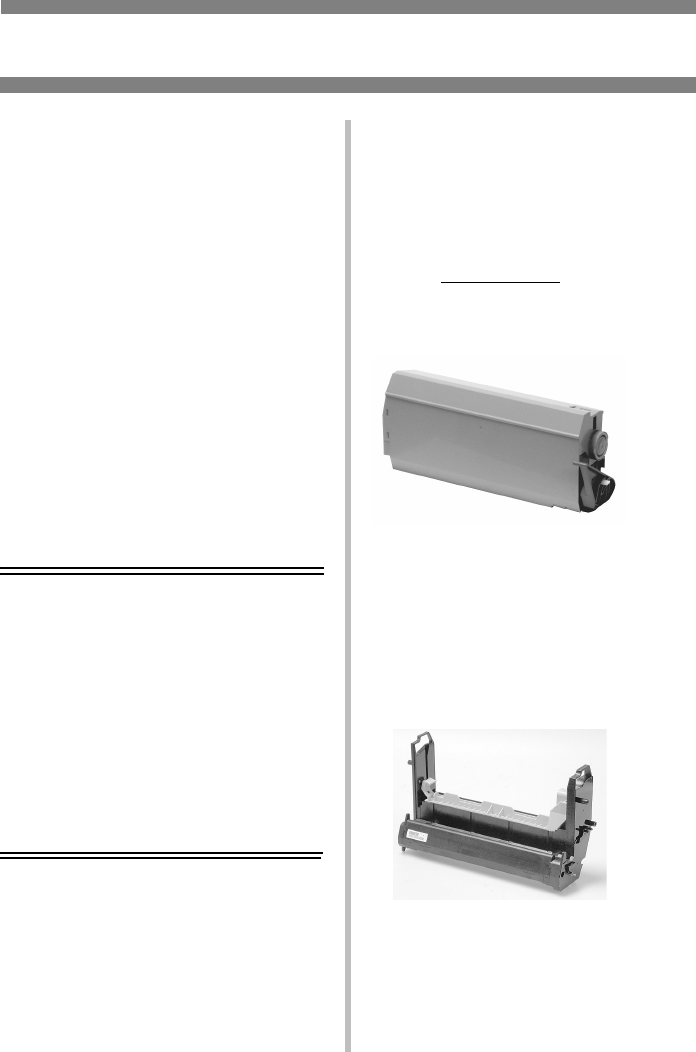
2
Ordering Replacement Supplies
How to Order
• Consult the dealer where you
purchased your printer.
•Consult an Oki Data Authroized
Sales or Service Dealer. (For the
nearest dealer, call
1-800-654-3282.)
• U.S., Puerto Rico, Guam, U.S.
Virgin Islands only: Order on the
Internet
www.okidata.com.
• U.S. only: Order toll-free by phone
at 1-800-654-3282, using VISA
®
,
MasterCard
®
or AMEX
®
.
• Check office supply catalogs.
Take Advantage of
OKI Supply Manager
Don’t run out of supplies again!
• Calculates your usage based on
information you provide.
• Sends you an email reminder when
it’s time to reorder.
To register for Supply Manager, go
to www.okidata.com.
Order Numbers
Important!
Be sure to purchase only
consumables designated Type C4.
Consumables designated “C7000
Series” will not work
with these
models.
Toner Cartridges, Type C4
Color OKI Part No.
Black...............................41963004
Cyan................................41963003
Magenta ..........................41963002
Yellow.............................41963001
Image Drums, Type C4
Color OKI Part No.
Black...............................41962804
Cyan................................41962803
Magenta ..........................41962802
Yellow.............................41962801


















