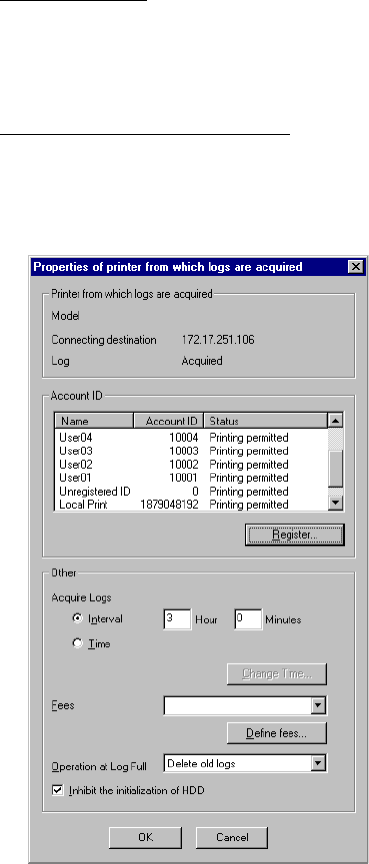
ES 1220n Software Utilities • 341
sheet in the edit box of color/mono. With this setting, a fixed fee
is charged regardless of paper size, paper source tray or media
type.
Detailed settings
You can select the Detailed settings radio button, and set fees
for Pages, Finisher, Printer use time, Paper size, Tray and Media.
Only the items checked under each tab are valid, and the total fee
for the valid items will be charged.
How to change printer properties
To change the settings of a printer that you have already
registered, select the subject printer from the “Printer Tree” on the
Selection pane (left side of window) and then Property from the
Printer menu; the following window displays.


















