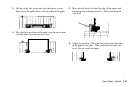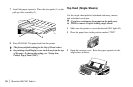|
User’s Guide: English 39
Network Printer Installation
!
You MUST install your printer as a Local Printer before
you perform any network installation.
!
If you want to use the parallel port, you MUST remove
the Network Card from the printer. See the OkiLAN
6120e User’s Guide for details.
For detailed information on installing network software and
setting up your printer on a network, refer to the on-line
OkiLAN 6120e User’s Guide.
From the OKI Menu Installer, click Network and Admin
Software
→→
→→
→ Network Documentation.
Connecting the Network Cable
1 Plug the power adapter wire into the power jack on the
OkiLAN 6120e. Then plug the power adapter into a 120
VAC wall outlet.
!
Some countries may require a different adapter for
local voltages, such as 240 VAC.
6120e_5.jpg