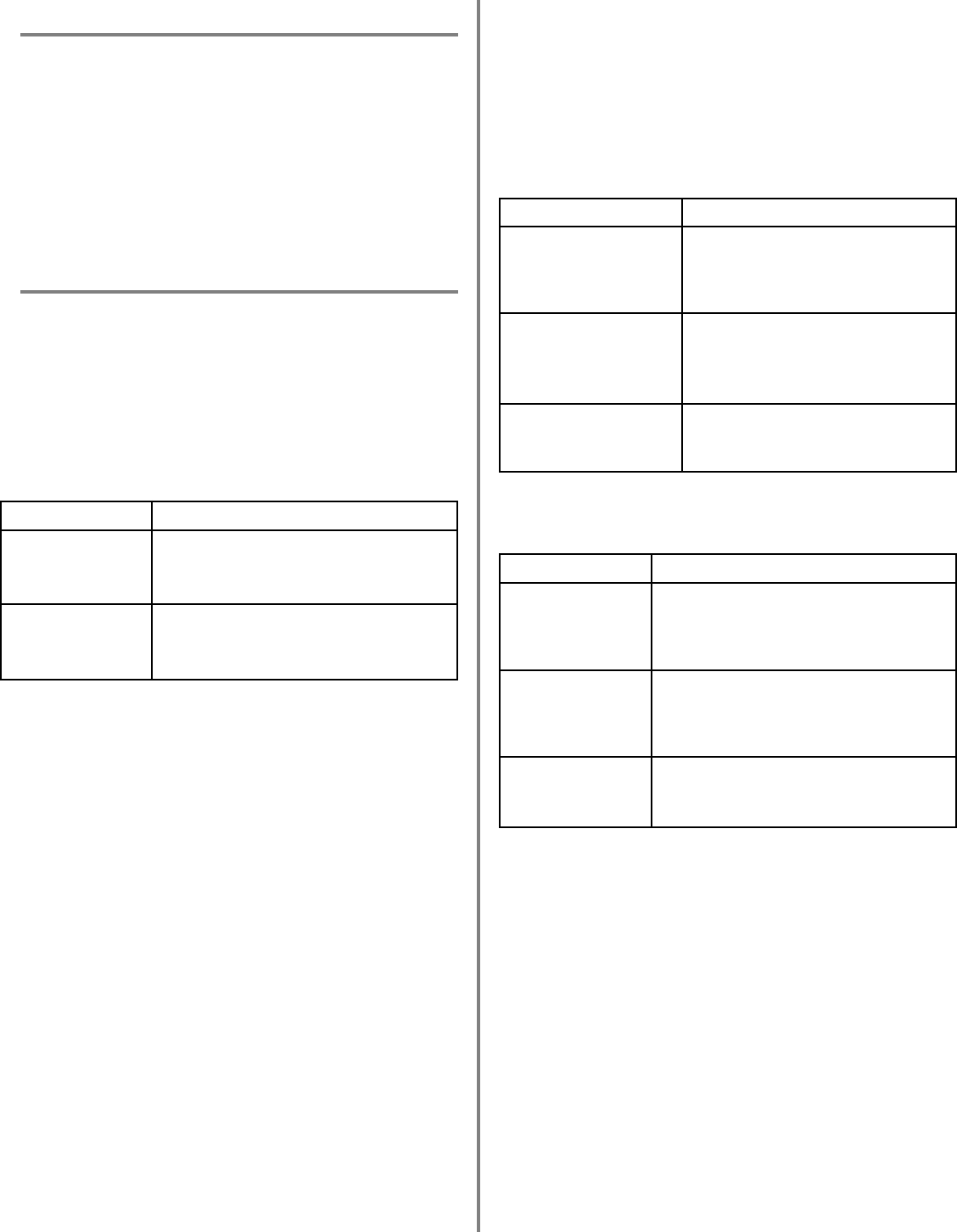
3
Running the Font Test
Caution!
Wide Models ML521 & ML591:
If you are using 8½"-wide paper, switch to wide paper or make
sure the paper width for the path you are using is set to 8".
Otherwise, the test will print on the platen, which may damage
the printer.
To change the setting: Hold SHIFT and press SEL. Press
LF/GROUP until you see the paper path you are using. Press
FF/LOAD/ITEM until Page Width appears. Press TEAR/SET to
change the setting to 13.6". Hold SHIFT and press SEL to exit
the Menu. See “Menu Mode” under “Section 3: Using Your
Printer” in the on-line User’s Guide for more information.
1 Make sure paper is loaded.
2 Turn the printer off.
3 Press and hold the LF key while turning the printer back on.
A sample of available typefaces will print, then the test will end
automatically.
Setting the Emulation
Your printer has three emulations:
Models Emulations
ML520, ML51 • IBM
®
Proprinter III—factory setting
• Epson
®
FX
• Okidata MICROLINE Standard
ML590, ML591 • Epson
®
LQ—factory setting
• IBM Proprinter
• IBM AGM
To set your printer to the appropriate emulation:
1 Make sure paper is loaded.
2 Press SHIFT + SEL to enter the Menu mode.
3 Press TEAR repeatedly until the emulation you wish to select
prints in the right-hand column, e.g.:
Printer Control Emulation Mode IBM Proprinter
4 Press SHIFT + SEL to save your setting and exit the Menu
mode.
Selecting a Printer Driver
!
See your software documentation for instructions on how to
install a printer driver.
Before you can use your printer, you must select the correct printer
driver in your software. If you select the wrong driver, you will see
strange characters, incorrect fonts, etc.
Printer Drivers for ML520 Series
Emulation Select Driver*
IBM Proprinter III Okidata ML 520/1 IBM
(factory setting) IBM Proprinter III
IBM Proprinter II
IBM Proprinter
Epson FX Okidata ML 520/1 Epson
Epson FX850/1050
Epson FX86/286
Epson FX
Okidata Okidata Microline 520/521
MICROLINE Standard Okidata Microline 320/321
Okidata Microline 292/293
* Select a driver from as close to the top of the list as possible.
Printer Drivers for ML590 Series
Emulation Select Driver*
Epson LQ Okidata ML 590/1 Epson
(factory setting) Epson LQ 870/1170
Epson LQ 800/1000
Epson LQ 2500
IBM Proprinter Okidata ML 590/1 IBM
IBM Proprinter X24e/XL24e
IBM Proprinter X24/XL24
IBM Proprinter
IBM X24e AGM/ Use only when you’ve selected an IBM
XL24e AGM` Proprrinter X24e/SL24e driver and you need
to use Epson LQ high densiy graphics.
* Select a driver from as close to the top of the list as possible.
!
You can obtain the Oki Data drivers by downloading them
from the web site at http://www.okidata.com.






