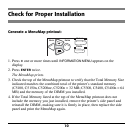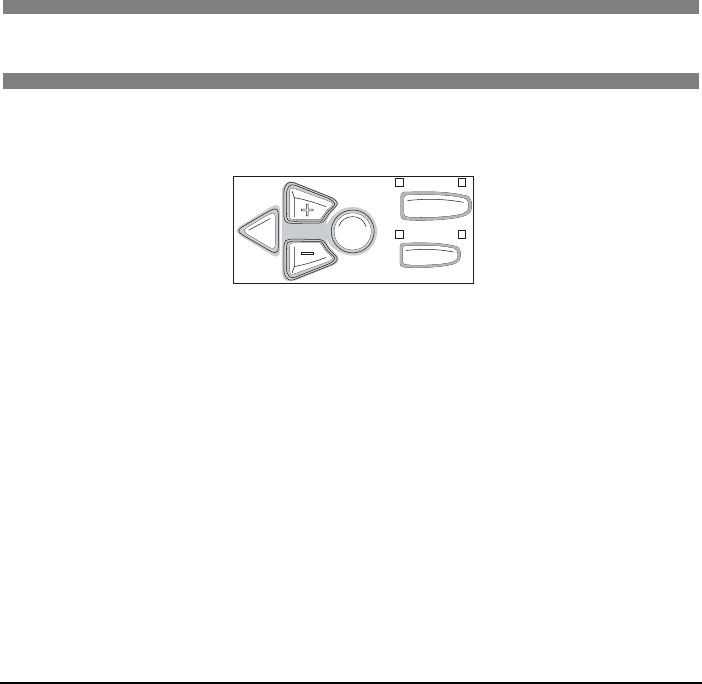
10
Check for Proper Installation
Generate a MenuMap printout:
1. Press
+ one or more times until INFORMATION MENU appears on the
display.
2. Press
ENTER twice.
The MenuMap prints.
3. Check the top of the MenuMap printout to verify that the Total Memory Size
indicated matches the combined total of the printer’s standard memory
(C5100, C5150n, C5200ne, C5200n = 32 MB; C5300, C5400, C5400n = 64
MB) and the memory of the DIMM you installed.
4. If the Total Memory listed at the top of the MenuMap printout does not
include the memory you just installed, remove the printer’s side panel and
reinstall the DIMM, making sure it is firmly in place, then replace the side
panel and print the MenuMap again.
BACK ENTER
OLN INE
CANCEL
MENU