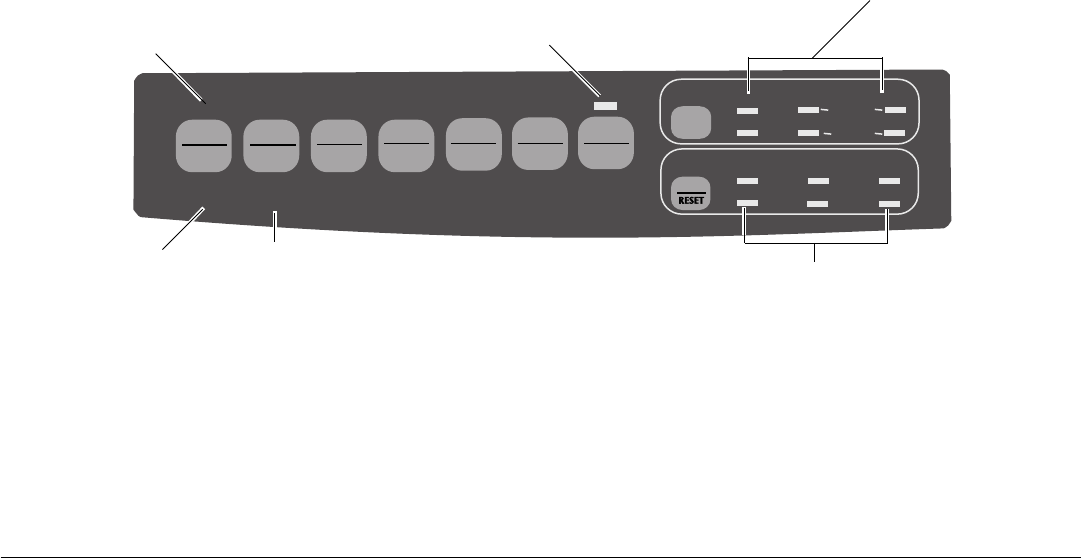
Help Guide 11
English
Using Your Printer
Print Mode: Indicator Lights
➎ ALARM ... Glows = error condition exists:
➤ out of paper if no other lights are blinking
➤ paper jam if 15 cpi light is also blinking
➤ paper lever is set to wrong position if 10 cpi
light is also blinking.
Blinks = error condition. Turn printer off, then
on; if the light still flashes, contact your service
dealer.
➏ 10/12/15/17/20/PROP ..... Indicate character pitch selected.
➊ SEL .............. Glows = printer selected, ready to receive data
Flashes = printer in Print Suppress Mode
Not lit = printer deselected (can't receive data)
➋ QUIET .........Glows = printer in Quiet state.
➌ POWER .......Glows = printer turned on.
➍ PRINT QUALITY ..... Indicate print quality and font
selected.
QUIETPARKTEAR
FF/LOAD
LF
SEL
SEL
POWER ALARM
MENU
GROUPEXIT
ITEM SET
PRINT
MENU
SHIFT TOF
Micro Feed
Up
Micro Feed
Down
PRINT QUALITY
CHARACTER PITCH
LQ
UTILITY
COURIER
PRESTIGE
10 12 15
17
20 PROP
GOTHIC
ROMAN
ORATOR
SWISS
➊
➋
➏
➌
➎
➍
3390hlp3.pm6 22/03/96, 16:0511


















