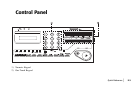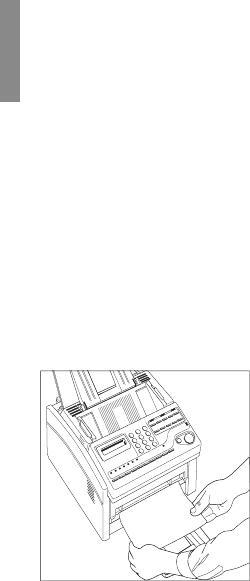
Overview
E-12
|
OKIOFFICE 84
Printing
See your software user’s guide for more details.
1 Select File, Print.
2 Select OKIOFFICE 84.
3 Click OK.
Using Manual Feed
1 Using the markings on the manual feeder slot as a
positioning guide, insert a single sheet of paper or
envelope face up in the slot until you feel the
OKIOFFICE 84 grab hold of it.
2 Issue the command to print through your application. The
paper pulls into the OKIOFFICE 84 for printing.
3 If you are printing multiple pages, insert additional pages
when prompted by the software.