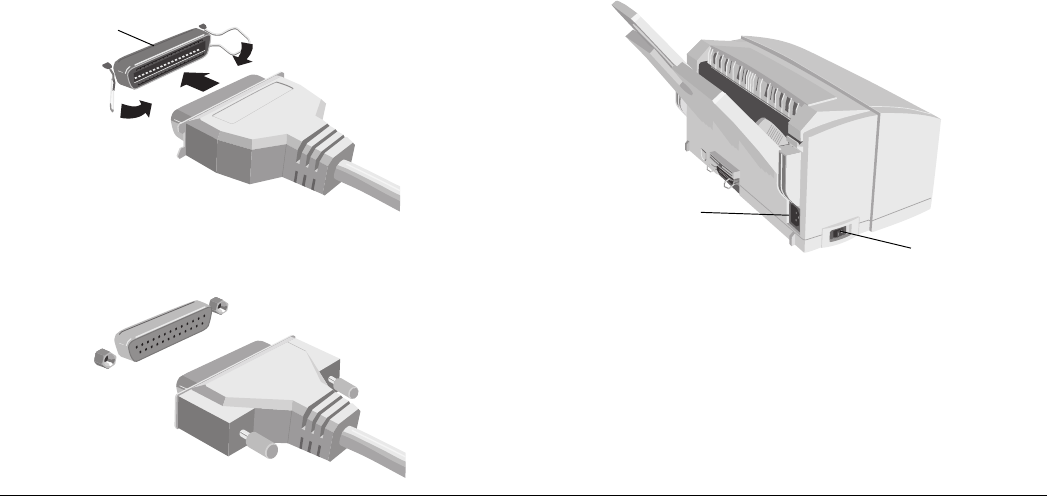
Setup Guide 13
English
Connecting the data cable
The printer comes with a standard high speed bidirectional
IBM Centronics compatible parallel data interface as standard.
This requires a IEEE1284 compliant parallel printer cable, not
more than 1.8m in length.
1 Connect one end of the parallel data cable (36-pin
Centronics) to the printer’s data interface (1).
Connecting power to your printer
A suitable AC power cable is supplied with your printer,
terminated with the appropriate plug for connection to a
standard AC wall outlet.
2 Connect the end containing the standard DB25 connector
to the host PCs parallel data port (usually designated as
LPT1).
1
2
1
1 Ensure the printer on/off switch (1) is off.
2 Connect the cable to the power socket (2) on the rear of the
printer.
3 Connect the other end of the power cable to a suitable
nearby AC power socket outlet.
8pwsgb.P65 24/08/98, 21:5013


















