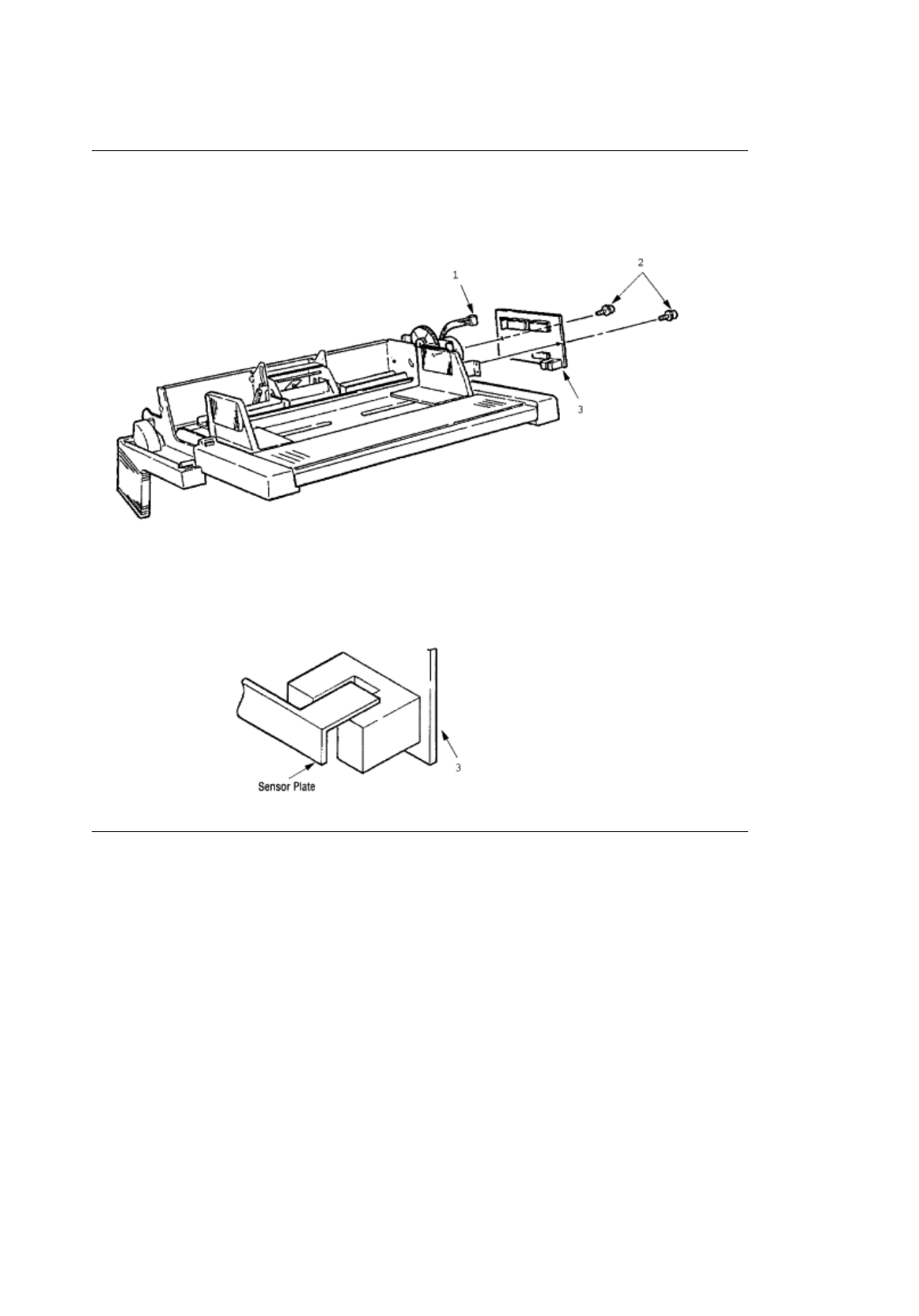
%3.3.3 OLEV-11 PCB
3.3.3 OLEV-11 PCB
(1) Remove the upper frame (see 3.3.2 steps (1) through (3)). (2) Remove the connector
1
. (3) Remove
the 2 screws
2
, and remove the OLEV-11 PCB
3
.
When mounting the printed circuit board, be careful to make sure that the sensor plate is set correctly.
OKI OL600/610ex (96-01-18


















