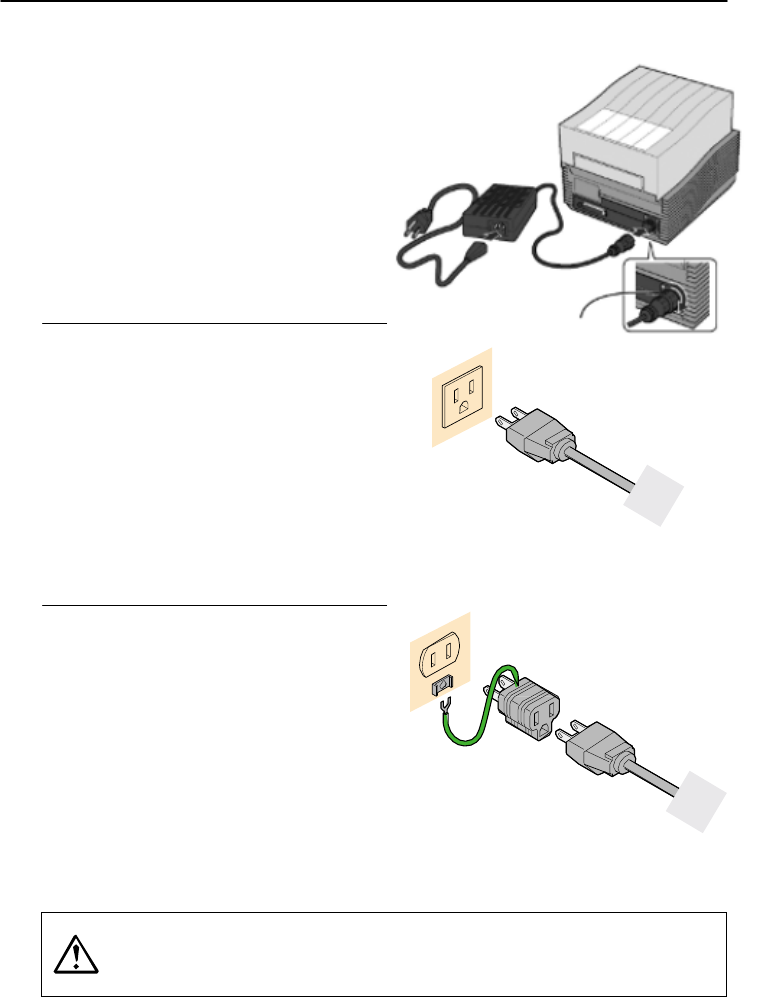
Power
Cable Connection
1 Connect the power cable with the
main unit and AC adapter as shown
in the figure. When you insert the
AC adapter in the main unit, set the
stopper firmly.
2 Plug in the power cable to the outlet.
3 Use a Two-prong adapter if only a
two-prong outlet is available.
1 Connect the power cable with the
main unit and AC adapter as shown
in the figure. When you insert the
AC adapter in the main unit, set the
stopper firmly.
2 Plug in the power cable to the outlet.
3 Use a Two-prong adapter if only a
two-prong outlet is available.
1 Connect the power cable with the
main unit and AC adapter as shown
in the figure. When you insert the
AC adapter in the main unit, set the
stopper firmly.
2 Plug in the power cable to the outlet.
3 Use a Two-prong adapter if only a
two-prong outlet is available.
Stopper
Always make sure to ground the power cable to the ground connector,
otherwise electric shock may result. Construct the ground facility if it
is not available.
6


















