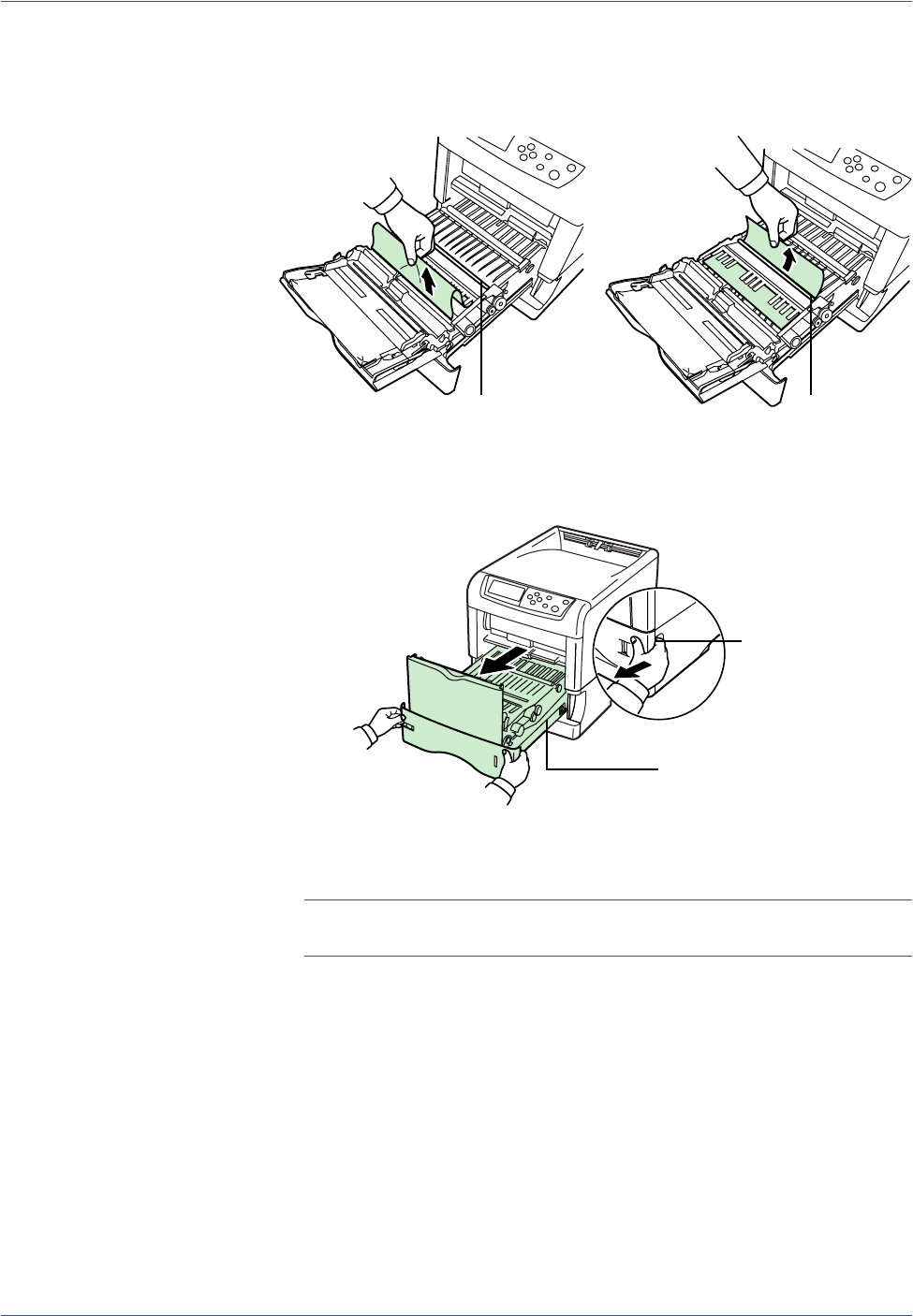
Troubleshooting
4-16 OPERATION GUIDE
3
If paper is jammed as shown in A, remove the paper by pulling the center
up. If paper is jammed as shown in B, remove the paper by pulling the
edge.
4
Open the rear cover and then the fuser cover, and remove the jammed
paper.
NOTE: If the optional face-up tray is installed on the printer, remove that
tray first before attempting to remove the jammed paper.
Registration Roller Registration Rolle
r
AB
Paper Transfer Unit
Release Lever
Paper Transfer Unit


















