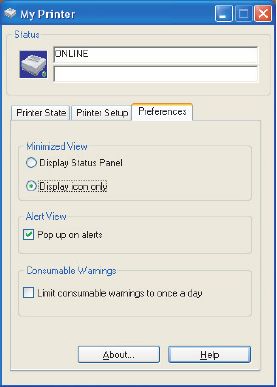
PG L26/PG L26 Special User’s Guide – Operator panels > 23
Preferences Tab
Selecting this tab provides the means to choose the information
displayed by the Status Monitor and how/when the Status
Monitor appears.
The default Alert view setting ensures that the Status Monitor
pops up to inform you of a condition that requires your attention
e.g. toner low.


















