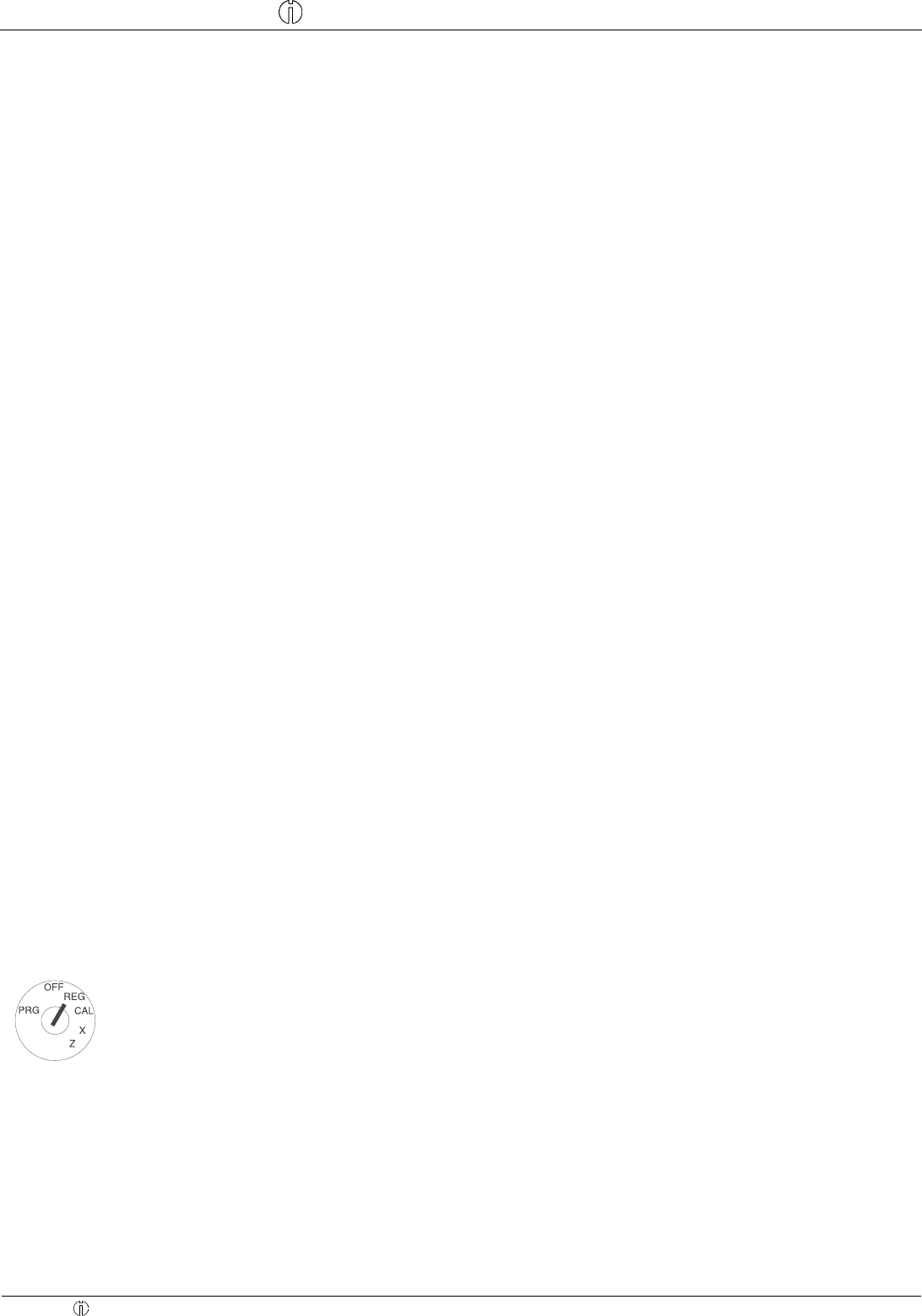
Quick Reference
CM 701/702/711/712 Cash Register Quick Reference
Olympia 5.2005 Page 11 All Rights Reserved
Registration according to PLU numbers
Enter the PLU number (max. 3 digits)
PLU number PLU
E.g.
12 f
Or: If the same PLU should be registered several times:
No. of PLUs PLU PLU
NN
h E.g. 12 f
The sum of NN x PLU price is limited to the maximum capacity of the cash register.
Or: When a PLU is being used which has been programmed with free pricing:
PLU no. PLU Price entry PLU
E.g.
12 f
PPPPPPP
f
Or: When a department or PLU should operate with minus:
Price entry Department PLU no. PLU
d
PPPPPPP
A
or
E.g. 12 f
Conclude receipt
When all the PLUs have been registered, press the p key to display and print the subtotal.
Enter the amount paid without a decimal point and conclude the receipt by pressing
q.
Amount tendered Conclude receipt
p
PPPPPPP
q
Foreign currency payment
When all the PLUs have been registered, press the p key to display and print the subtotal.
Enter the foreign currency identification and press
k. The total is displayed in the foreign currency. After pressing
k again, the local currency is displayed. Enter the amount tendered in the local or foreign currency and conclude the
receipt by pressing
q.
Example: A customer pays a bill amounting to 15.- EUR with 20 US Dollars.
Input Display Confirm by pressing
p
15,00
1
1
k
19,61
2000
20,00
q
0,39
Set the key to REG
After the transactions have been regis-
tered, produce the subtotal.
Enter the foreign currency identification (in
this case: US-Dollar = foreign currency
identification 1) and confirm.
Enter the amount received in the foreign
currency mode and conclude the receipt.
When the change amount appears, press
k to convert the sum to the local cur-
rency.
k
0,30
Example: The customer receives either 30 Euro Cents or 39 US Cents change.


















