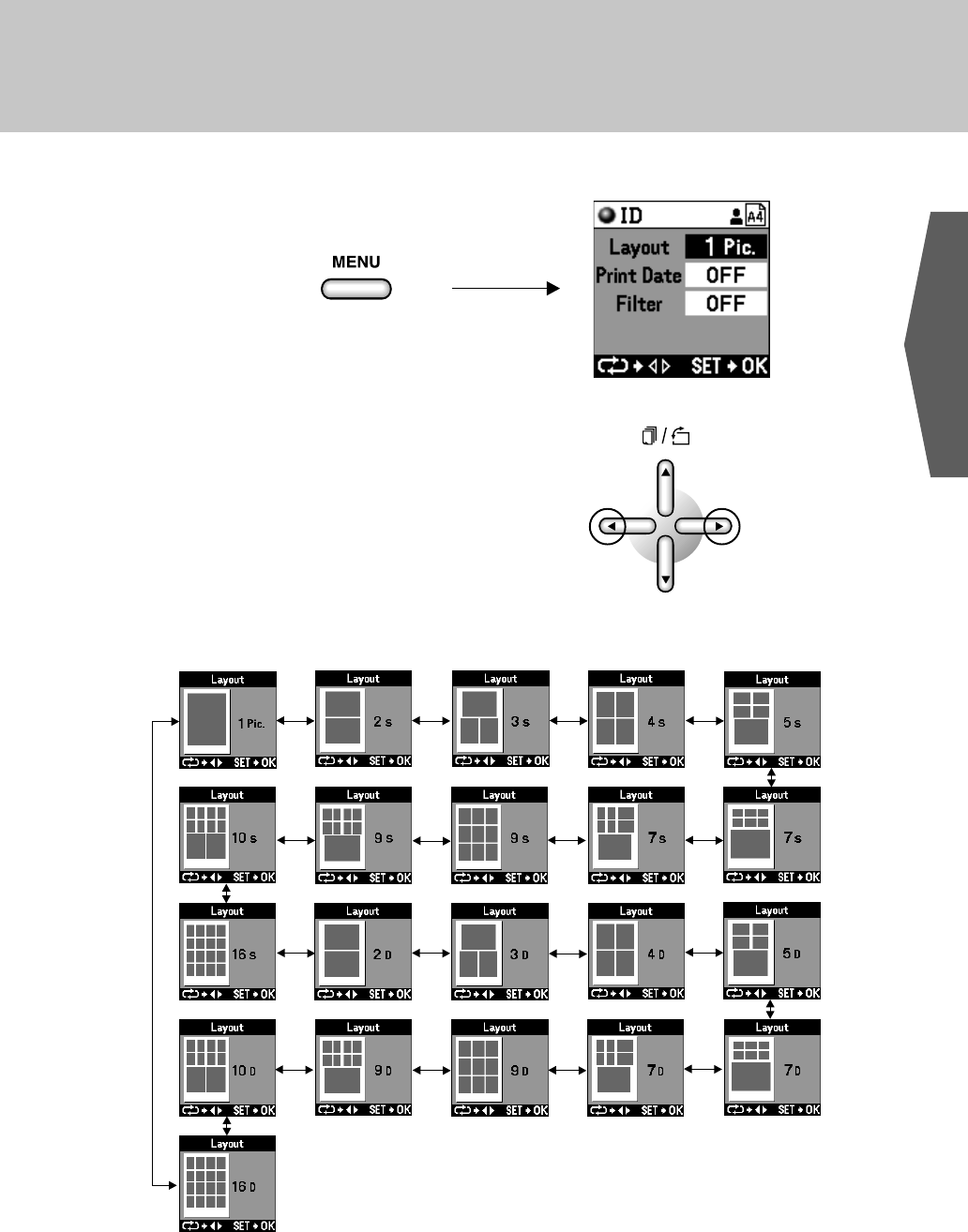
7 GB
ENGLISH
Printing with A4 ID (Portrait mode)
2
Press the MENU button to display the menu display.
3
Specify the layout using the left and right arrow buttons.
4
The display changes in the manner shown below each time the arrow buttons are pressed.


















