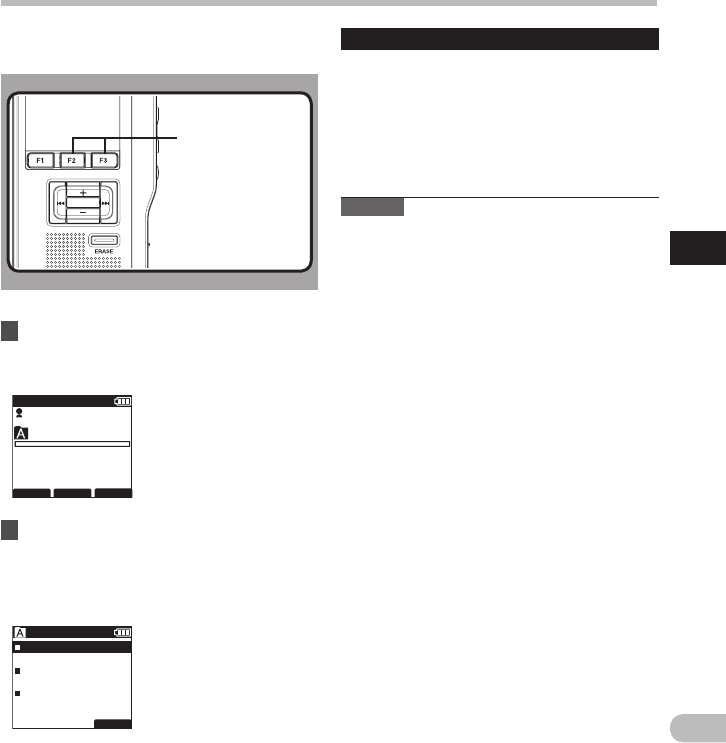
Displaying file information [Information]
The recorder can display a variety of information
related to the current file.
1 Select the file containing the
information to display.
• Refer to P.36 regarding file selection.
2 Press the
F2
(
INFO
) button.
• The file information is displayed.
• You can display the file information by
pressing the F3 (MENU) button and selecting
[Information] from [File Menu].
The displayed information
The following information will be displayed.
[ File Name ]:
Fi le na me .
[ Rec Time ]:
Time and date the file was recorded.
[ Author ID ]:
Display the Author ID of file.
PLA Y/OK
Note
• When the file that Work Type or the Option
Item is set is transferred from PC to this unit,
the information will be displayed on the File
Information.
029 / 030
FOLDER
INFO
MENU
DS2500
QPDICT
00M 00 s
22 M 40s
Ni
EXIT
029/030
File Name
DS250006.DS2
2012
Y09M23D 12:23PM
Author ID
Rec Time
DS2500
Ni
F2, F3
button
3
EN
37
Displaying file information


















