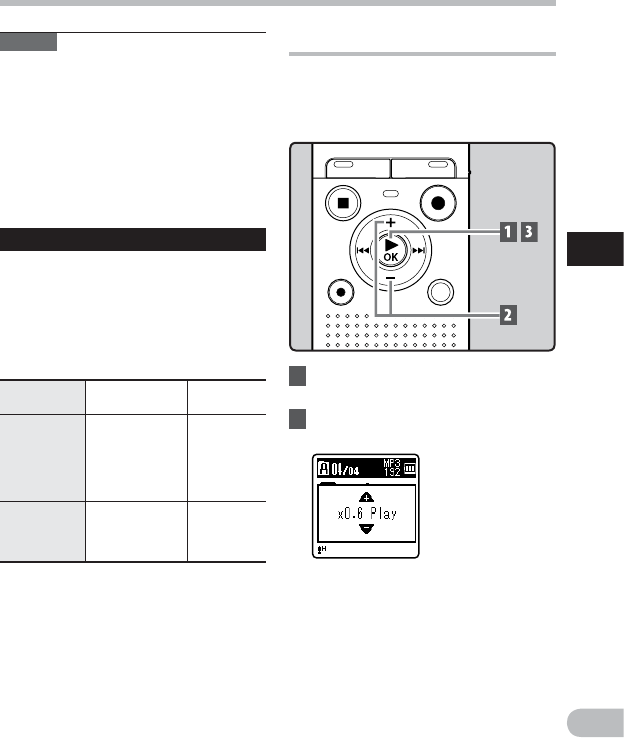
21
3
EN
Pla
yback
Playback
Notes
• When you attempt to skip to the
beginning of a file during playback, the
recorder will start playback from the
index mark or temp mark if those are
recorded. You will skip to the beginning
of the file, if you perform the operation
while in stop mode ( ☞ P.22).
• When [ Skip Space ] is set to other than
[ File Skip ], the recorder will skip forward/
reverse the specified time, then will start
playback ( ☞ P.33).
About music file
In cases where the recorder is unable
to playback music files that have been
transferred to it, check to make sure that the
sampling rate and bit rate are in the range
where playback is possible. Combinations of
sampling rates and bit rates for music files
which the recorder can playback are given
below.
File format
Sampling
frequency
Bit rate
MP3 format
MPEG1 Layer3:
32 kHz, 44.1 kHz,
48 kHz
MPEG2 Layer3:
16 kHz,
22.05 kHz, 24 kHz
From 8 kbps
up to 320
kbps
WMA format
8 kHz, 11 kHz,
16 kHz, 22 kHz,
32 kHz, 44.1 kHz,
48 kHz
From 5 kbps
up to 320
kbps
• Variable bitrate MP3 files (in which
conversion bitrates can vary) may not be
played back properly.
• Even if the file format is compatible for
playback on this recorder, the recorder
does not support every encoder.
Changing the playback speed
Change the speed according to need such as
listening to meeting content at a fast speed
or reviewing spots that you couldn’t catch in
a language lesson at a slow speed.
1 While the recorder is in playback
mode, press the ` OK button.
2 Press the + or − button to select
playback speed.
[ x1.0 Play ] (Normal playback):
Playback at normal speed.
[ x0.5 Play ] – [ x0.9 Play ] (Slow playback):
Playback speed slows down.
[ x1.1 Play ] – [ x2.0 Play ] (Fast playback):
Playback speed becomes faster.


















