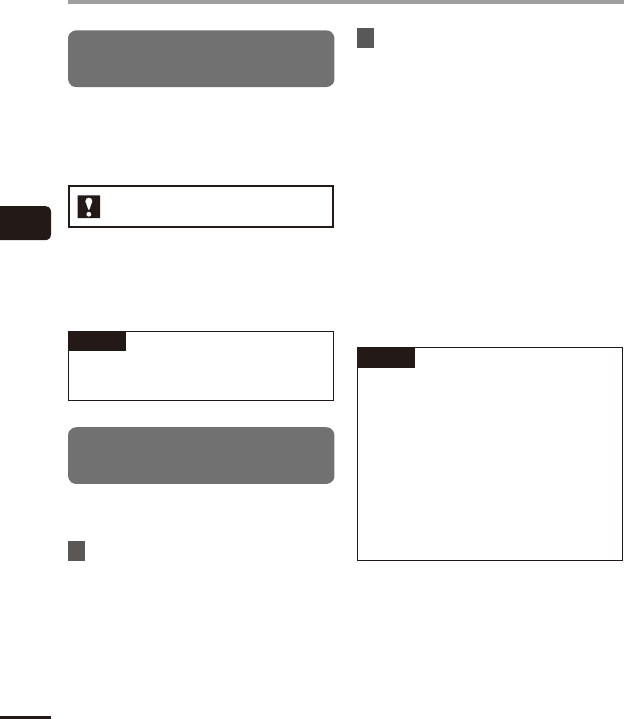
4
Playback menu [Play Menu]
42
EN
Playback menu [Play Menu]
Emphasizing voice more clearly
[Voice Filter]
During normal playback or fast/slow playback,
the voice filter function cuts low- and high-
frequency range tone and emphasizes voices,
making them more clearly audible.
VN-722PC model only
[On]:
Turns on the voice filter function.
[Off]:
Turns the voice filter function off.
NOTE
• U
sing the [Voice Filter] function will
make the battery deplete more quickly.
2
Press the
+
/
–
to button select a
setting.
When [
Playback range
] was selected:
[File]:
Stops playback after the current file
has been played.
[Folder]:
Plays all the files in the current folder
consecutively, stopping playback after
the last file in the folder is played.
When [
Repeat
] was selected:
[On]:
The files in the specified playback
range are played repeatedly.
[Off]:
Cancels repeat playback.
NOTE
• When [Pla
yback range] is set to [File],
[End] blinks in the display for 2 seconds
after the last file in the folder has been
played, then playback stops at the start
position of the last file.
• When [Playback range] is set to
[Folder], [End] blinks in the display for
2 seconds after the last file in the folder
has been played, then playback stops
at the start position of the first file in
the folder.
Selecting playback modes
[Play Mode]
Several playback modes are available for
different listening styles.
1
Press the
+
/
–
button to select
[
Playback range
] or [
Repeat
].
[Playback range]:
Lets you specify a range of files for
playback.
[Repeat]:
Repeatedly plays the files in the set
range.


















