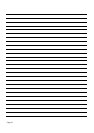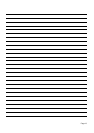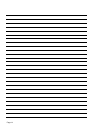Page 6
Configuring the Device
Connecting the NetPort Device
Connect the device between your data logger and Network as follows:-
1. Connect an Ethernet cable to the NetPort port labelled ‘10/100Mbit/s Ethernet’
2. Connect the NetPort 9-pin D-Type serial connector to the logger’s serial port.
3. Plug in the supplied power supply to either of the ‘DC Power’ connectors on the NetPort.
Running the Installer Application
- To start the installer program. Click the Start button on the task bar. Then click Programs
(All Programs in Windows XP). One of the folders listed should be named Lantronix,
click on this folder followed by XPort Installer. In the list displayed click on Installer.
- Ensure that the ‘Network Interface’, selectable at the top of the right hand Window, is set
to the Ethernet controller of your PC.