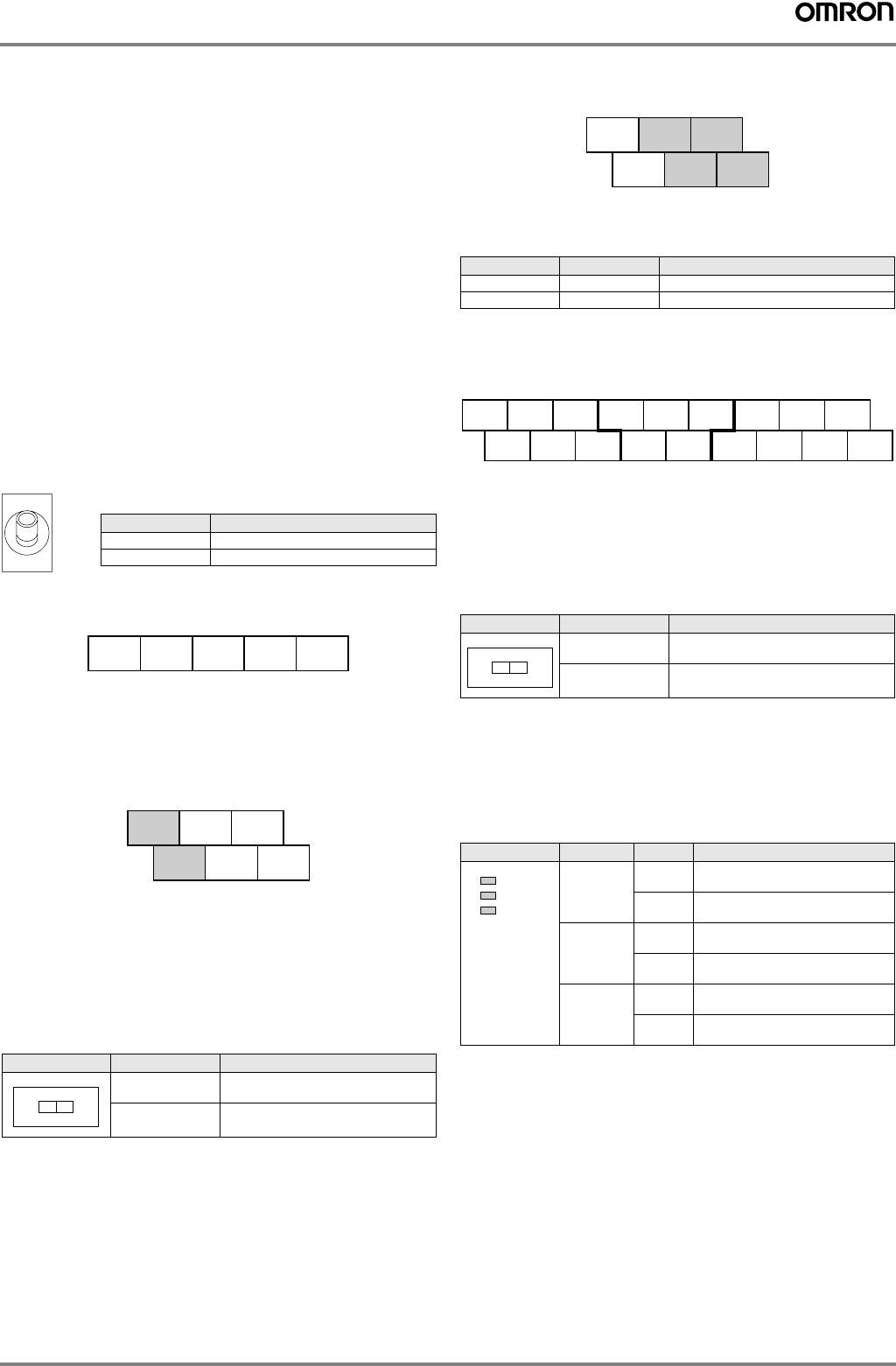
G7/F7/L7/E7 inverter PLC 371
6. Communications port
Connects the PLC to a programming device (including programming
consoles), host computer, or standard external device. Use a proper
connecting cable (CPM2C-CN111, CS1W-CN114, CS1W-CN118, or
CS1W-CN226).
Note: 1. A CQM1H-PRO01-E programming console can be connect-
ed directly to the PLC.
2. A C200H-PRO27-E programming console can be connected
directly to the PLC with a CS1W-CN224/CN624 connecting
cable.
3. Use a CPM2C-CN111 or CS1W-CN114 connecting cable to
connect to the communications port as a peripheral port. The
communications port can be used simultaneously as both a
peripheral port and RS-232C port by using the CPM2C-
CN111 connecting cable.
4. Use a CPM2C-CN111, CS1W-CN118 or CS1W-CN226 con-
necting cable to connect to the communications port as a RS-
232C port. The communications port can be used simulta-
neously as both a peripheral port and RS-232C port by using
the CPM2C-CN111 connecting cable
Note: The peripheral port and RS-422/485 port cannot be used simul-
taneously. When using the peripheral port disconnect any
devices connected to the RS-422/485 port.
7. Communications switch
Switch to select port 1 type of connected device
8. DeviceNet port (-DRT versions only)
Terminal arrangement
9. RS-422/485 port
Used to connect to host computers, or standard external devices.
Terminal arrangement
Note: The maximum line length is 500 m.
The peripheral port and RS-422/485 port cannot be used simul-
taneously. When using the peripheral port disconnect any
devices connected to the RS-422/485 port.
When using RS-485 communication, connect RDA- to SDA- and
RDB+ to SDB+.
10. Terminating resistance switch
Set this switch to ON only for double-ended connection to a host link
network.
11. CompoBus/S port
Terminal arrangement
Use special flat cable or VCTF cable for the transmission lines that con-
nect the nodes in the CompoBus/S I/O Link. (Special flat cables and
VCTF cables cannot be combined in the same system.)
12. Digital inputs and outputs and encoder interface
Connects the CPU unit to external input and output devices.
Sourcing outputs
13. Functional earth-wire
To be connected the earth connection inside the inverter.
14. Battery
15. Low battery detection switch
This switch enables or disables the detection of a low-battery error.
16. DeviceNet node-number (-DRT versions only)
Please refer to the DeviceNet section
17. DeviceNet indicators (-DRT versions only)
Please refer to the DeviceNet section
18. CompoBus/S indicators
Position Communication port 1
OFF (up) (default) Programming console
ON (down) RS-422/485 communication
Position Termination
OFF (right)
(default)
Disabled
ON (left) Enabled
CAN-HCAN-L V+V- Shield
SDA-
RDB+
RDA-
SDB+6
5
Send
data
(output)
Receive
data
(input)
ON
1
Name Model number Specifications
Flat cable XB1T-W10 4-core flat cable, 0.75 mm²
VCTF cable --- 2-core VCTF, 0.75 x 20
Position Low-battery detection
OFF (right)
(default)
Error detection enabled
ON (left) Error detection disabled
Indicator Status Meaning
SD
(yellow)
Flashing Data is being transmitted via
CompoBus/S
OFF Data isn't being transmitted via
CompoBus/S
RD
(yellow)
Flashing Data is being received via
CompoBus/S
OFF Data isn't being received via
CompoBus/S
ERC
(red)
Flashing A CompoBus/S communications
error occurred.
OFF A CompoBus/S communications
error hasn't occurred.
3
2
1
4BDH
BDL
IN2(Z)
IN1(B)
IN0(A)
IN3
COM
IN5
IN4OUT2
OUT1
OUT0
OUT3
A+
A-
Z+
B-
B+
Z- COM(+)
ON
1
SD
RD
ERC
Y203-EN2-02-Katalog.book Seite 371 Mittwoch, 24. Mai 2006 2:22 14














