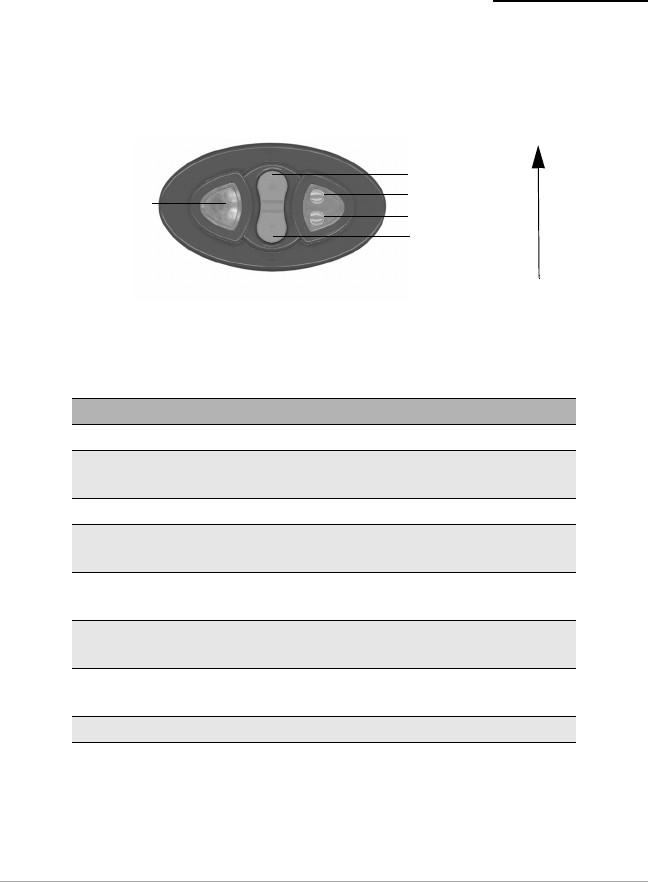
MICROFLASH 8I PRINTER USER'S GUIDE
14
Using Buttons and Indicators
Control Panel
LED Indicators
Charge LED
LED Description Action
Solid red Charging in progress. None.
Red flash -
slow
Battery disconnected.
Low temperature.
Connect battery.
Change environment.
Red flash - fast High temperature. Change environment.
Red to orange -
slow
Low voltage. Restart charge.
Red to orange -
fast
High voltage. Replace battery.
Orange flash -
slow
Charge timeout. Restart battery
charge.
Orange flash -
fast
Internal error. Reset printer
Green Charge completed. None.
IrDA
window
Button 1
Power LED
Charge LED
Button 2
Paper exit


















