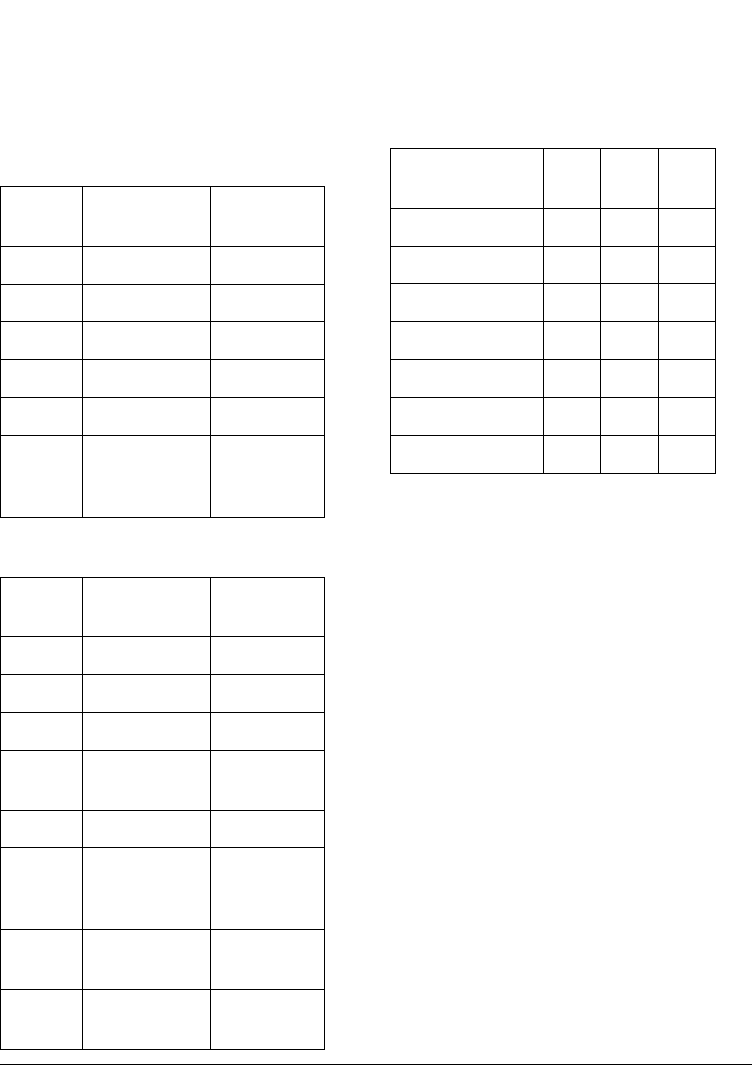
OPL972X/CRD972X OPTICON - 17
2.4 DIP SWITCH SETTINGS
Open the cover of the DIP switches on the bottom
of the cradle in order to reach the DIP switches.
• Turn the DIP switch ON by moving it upwards.
• Turn the DIP switch OFF by moving it downwards.
Single cradle DIP switch settings:
Multicradle DIP switch settings:
* Set baud rate as in table below.
** In typical use keep cascade switch SW5 off.
User baud rate settings:
DIP
Switch
ON OFF
SW 1 Baud rate * Baud rate *
SW 2 Baud rate * Baud rate *
SW 3 Baud rate * Baud rate *
SW 4 Spare
SW 5 Spare
SW 6 Auto-baud
rate (PC-
controlled)
SW 1, 2, 3
determines
baud rate.
DIP
Switch
ON OFF
SW 1 Baud rate * Baud rate *
SW 2 Baud rate * Baud rate *
SW 3 Baud rate * Baud rate *
SW 4 RS232/
RS485
RS232 only
SW 5 Cascade **
SW 6 RS485
termination
ON
RS485
Termination
OFF
SW 7 Factory
setting
SW 8 Factory
setting
*) Baud rate SW
1
SW
2
SW
3
2400 ON OFF OFF
4800 OFF ON OFF
9600 (default) ON ON OFF
19200 OFF OFF ON
38400 ON OFF ON
57600 OFF ON ON
115200 ON ON ON


















