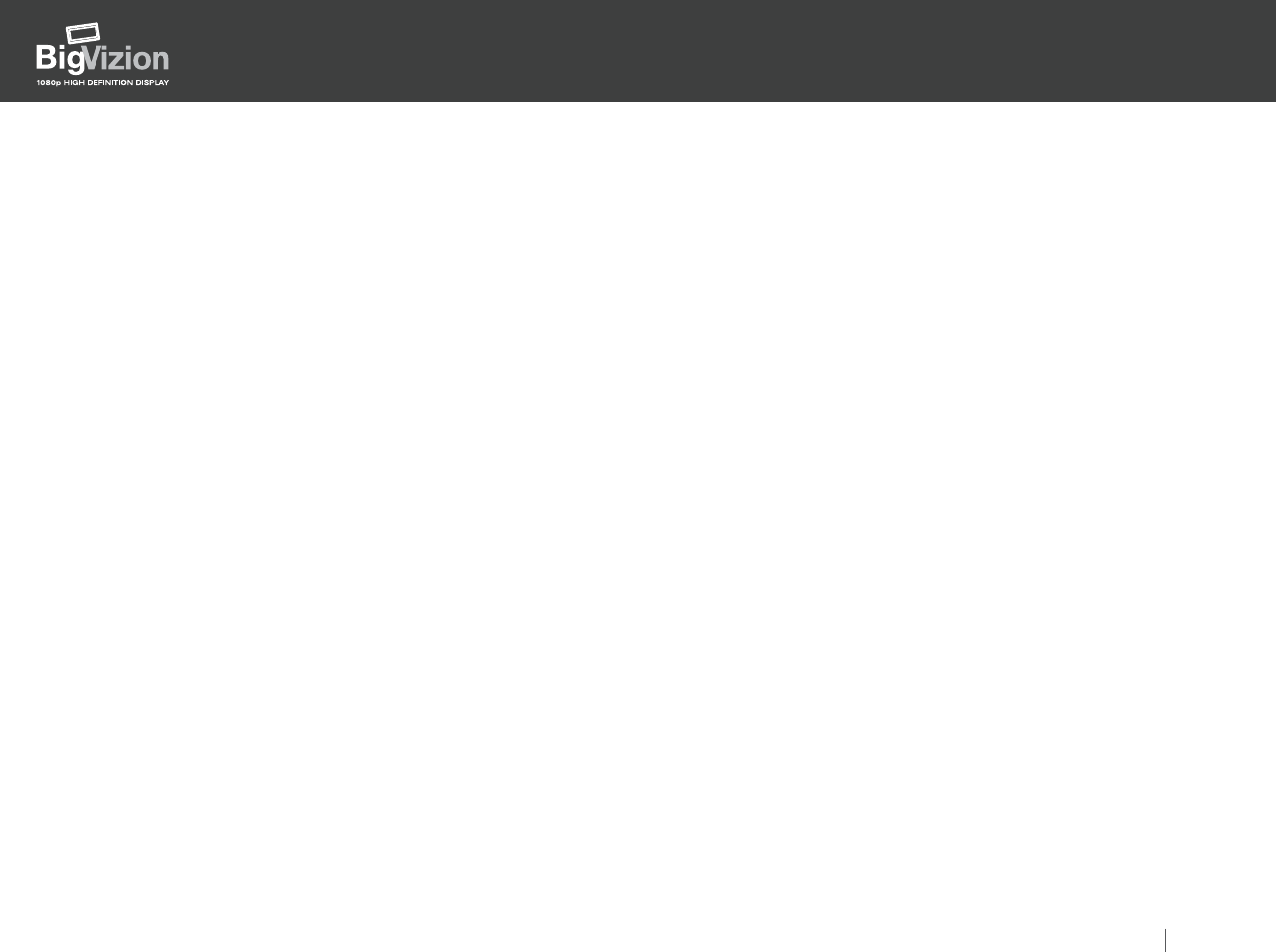
Installation Guide
HDBV3100, HDBV3090, HDBV3080
Installation Guide 31
For more information, please visit our website at:
http://www.optomausa.com/BigVizion
Step 9:
The screen frame has two sides. The back side has ridges and circles; while the front side is smooth with a plastic wrap.
Step 10:
Notice that the screen frame has two pins on each side; the left and right.
Step 11:
If you are facing the front of the outer master frame, it has a hole on the top left side and a slot on the top right side.
Step 12:
With two people, lift the screen frame up with the glossy side facing out. Align the pin on the top left side first, and
slide in. Match it with the hole on the left side of the master outer frame. The third person will help guide the pin
alignment. With the other pin, match the right side of the screen frame with the slot on the right side of the master
outer frame.
See Figure 2-6: Installation of the Screen.


















