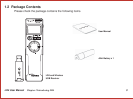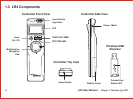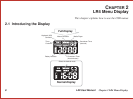launaM resU 4RL41 Chapter 3 Additional Information
3.4 Vibrate Alert
LR4 has a vibrate alert to discretely inform:
• The final three minutes of the timer; three short vibrations
• The final minute of the timer; short vibration
• When the timer reaches zero; long vibration
3.5 Frequency Search
Should the receiver not respond to the controller after installing the driver see “Installing the
Wireless USB Receiver” on page 7, reset the transmission and reception frequency
between controller and wireless USB receiver using the following procedure.
1 Plug the wireless USB receiver into an available USB port.
2 Press the Connect Key on the wireless USB receiver. The Status LED starts flashing.
If the frequency search is not complete within 1 minute, the LED will still stop flashing.
3 Remove the battery on the LR4.
4 Press the Power button while re-install the battery.
While inserting the battery, the LCD screen lights up for 1 second and then go out.
5 Release the Power button after the LCD screen goes out.
The Status LED will go out at the same time.
6 The wireless transmission is reset. Now the LR4 is ready to use.