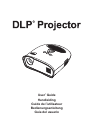4
YOUR PROJECTOR
About Your Projector
1. Control panel
2. Focus Ring
3. Lens
4. Adjustable foot
CAUTION: Safety Instructions
1. Do not use the projector near appliances that generate a lot of heat.
2. Do not use the projector in areas where there is an excessive amount of dust. The dust may
cause the system to fail and the projector will automatically shutdown.
3. Ensure that the projector is placed in a well-ventilated area.
4. Do not block the ventilation slots and openings on the projector.
5. Ensure the projector operates between ambient temperatures (5
6. Do not operation or store the projector in areas of high humidity.
o
C to 35
o
C).
CONNECTING YOUR PROJECTOR
1. Composite Video/Audio Input Connector
2. DC Jack
3. PC Input Connector
CAUTION:
Before you begin any of the procedures in this section, follow the Safety Instructions as
described on pages 2 and 3.
GB-4