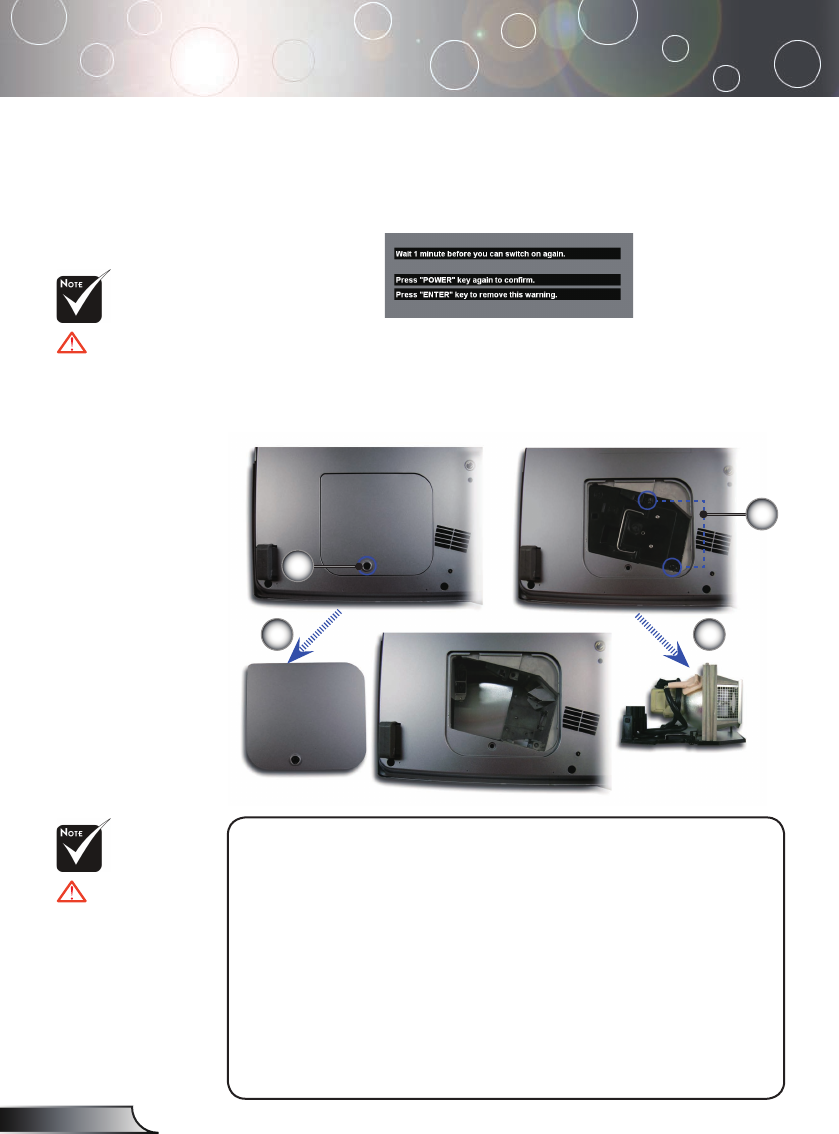
34
English
Appendices
Replacing the Lamp
The projector keeps track of the lamp usage. It will show you a
warning message
Whenyouseethismessage,changethelampassoonaspos-
sible.Makesuretheprojectorhascooleddownforatleast30
minutes before changing the lamp.
Warning: Lamp
compartment is hot!
Allow30minutes
to cool down before
changing lamp!
Warning: To
reduce the risk of
personalinjury,donot
drop the lamp module
or touch the lamp bulb.
The bulb may shatter
and cause injury if it is
dropped.
Lamp Replacement Procedure:
1. SwitchoffthepowertotheprojectorbypressingthePower/
Standby button.
2. Allowtheprojectortocooldownforatleast30minutes.
3. Disconnect the power cord.
4. Use a screwdriver to remove the screws from the cover.
5. Pushupandremovethecover.
6. Removethe2screwsfromthelampmodule.
7. Pulloutthelampmodule.
To replace the lamp module, reverse the previous steps.
1
3
2 4


















