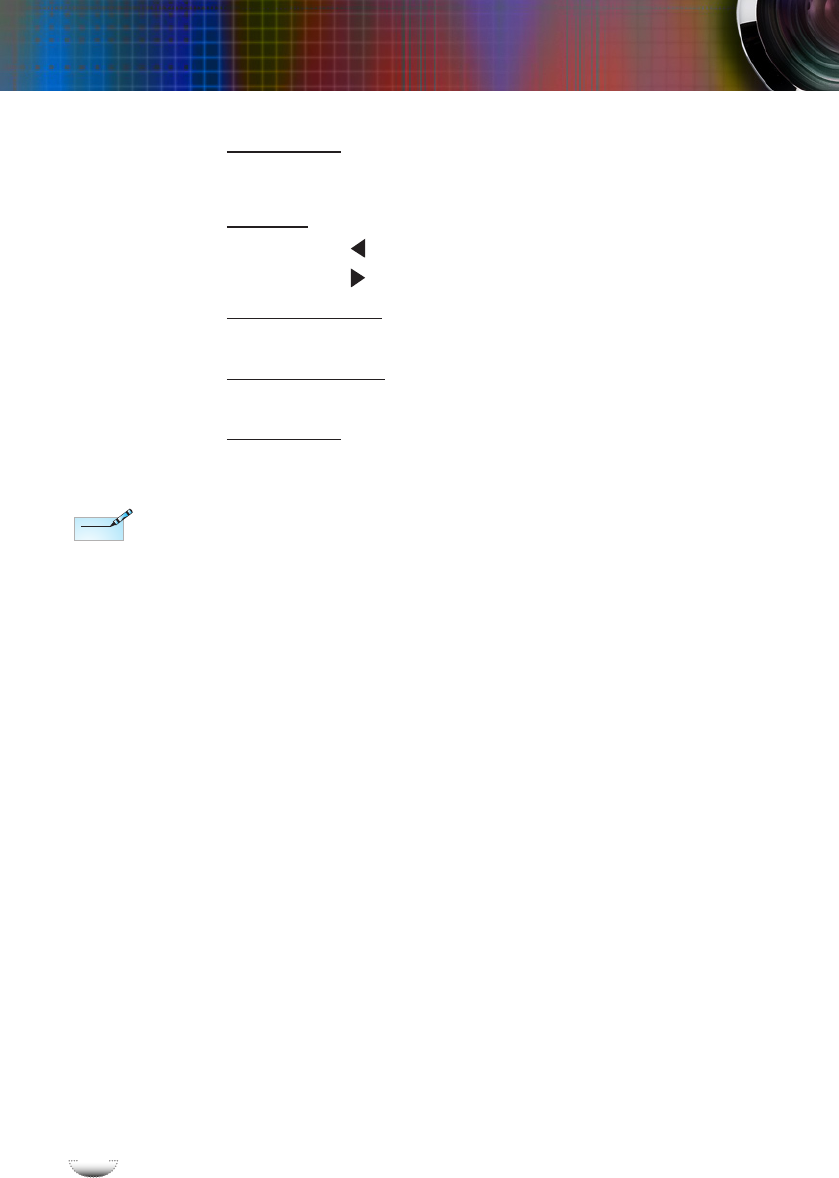
E
n
g
l
i
s
h
32
E
n
g
l
i
s
h
32
User Controls
“PC Mode” function
is only supported
under RGB source.
Note
Note
Overscan
Overscan function removes the noise in a video image. Overscan the
image to remove video encoding noise on the edge of video source.
Zoom
Press the to reduce the size of an image.
Press the to magnify an image on the projection screen.
V Image Shift
Shift the projected image position vertically(Digital).
H Image Shift
Shift the projected image position horizontally(Digital).
PC Mode
This mode is only functional when the projector unit is used with a
PC signal, either via an Analog or Digital connector.
Wide: If your PC output is a wide screen format resolution you
must select this setting.
Examples of Wide screen resolutions are: 720 x 400 / 854 x 480 /
1280 x 720 / 1280 x 768.
Normal: If your PC output is a Normal (4:3) resolution you must
select this setting.
Examples of Normal resolutions are: 640 x 480 / 800 x 600 /
1024 x 768 / 1152 x 870 (* for MAC) / 1280 x 1024 / 1400 x 1050.
*All supported resolutions are listed on page 57.


















