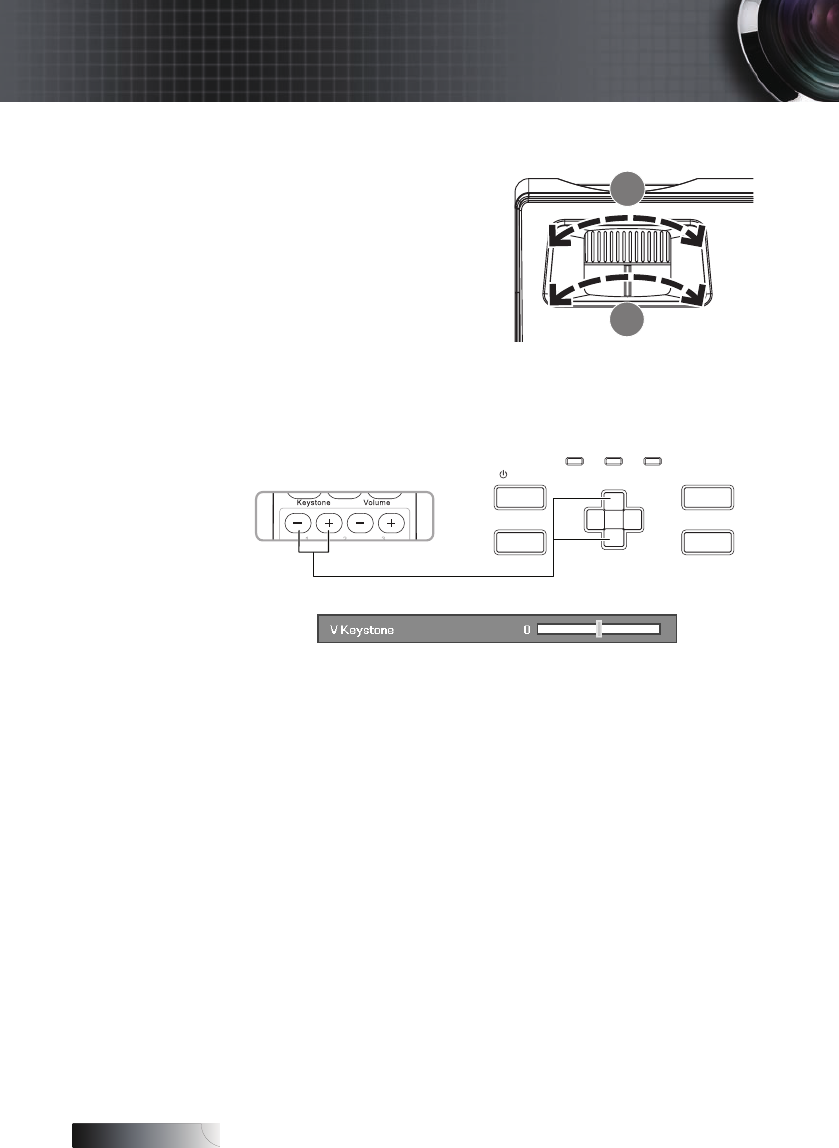
English
18
Adjusting the Zoom / Focus
1. Use the Image-zoom control
(on the projector only) to
resize the projected image
and screen size [B].
2. Use the Image-focus control
(on the projector only)
to sharpen the projected
image [A].
A
B
3. Use the keystone buttons to correct image distortion. They
can be found on the remote control and on the projector’s
control panel.
Power Lamp Temp
EnterMenu
AV-Mute
Keystone -
Keystone +
Source Re-Sync
Power
Installation


















