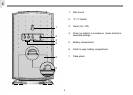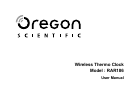EN
9
1. Press ((.)).
2. Press and hold ((.)) again for 2 seconds. The Alarm
settings will blink.
3. Select the hour and minute. Press UP or DOWN to
change settings. Press ((.)) to confirm.
To set second alarm perform step 1 twice,
then perform steps 2 and 3.
ACTIVATE ALARM
Press ALARM ON / OFF to activate, deactivate and toggle
between alarm settings. (Alarm symbol with #1 or #2)
shows in Calendar / Alarm Area when alarm(s) are
activated.
TEMPERATURE
This product can display the following temperature
information:
• Current, minimum and maximum readings
• Trend line for remote sensor
Data is collected by the remote sensors and displayed
every 30 seconds.
SELECT TEMPERATURE UNIT
Slide the °C / °F switch into the desired location. The
switch is located on the back of the product.
SELECT SENSOR CHANNEL
Press CHANNEL to switch between sensors 1 - 3.
The icon shows the selected sensor.
MINIMUM / MAXIMUM RECORDS
Press MEM to toggle between current, maximum (MAX)
and minimum (MIN) records for the indoor reading and
VIEW ALARM SETTINGS
The Alarm Time and On / Off status will show in the
Calendar / Alarm Area.
Press ((.)) again for the second alarm time and status.
SET DUAL ALARM
NOTE
Designated
Display
Remote
Display
Channel 1
Kineticwave
Icon
Remote
Display
Channel 2
Remote
Display
Channel 3