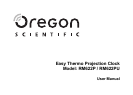9
EN
THE BACKLIGHT
The user can press the SNOOZE / LIGHT button at the
top of the unit to enable the backlight function.
NOTE The backlight will last for 5 seconds.
INDOOR TEMPERATURE
The temperature is shown in Centigrade (°C). The unit is
capable of measuring temperatures within the -5°C and
50°C range.
MAXIMUM AND MINIMUM TEMPERATURES
The maximum and minimum recorded temperatures will
be automatically stored in memory.
To display maximum and minimum temperatures, press
the MEM button to rotate through the maximum, minimum
and current temperatures.
The respective “MAX” or “MIN” indicator will be displayed.
To clear the memory, hold down the MEM button for two
seconds.
The maximum and minimum temperatures will be erased.
NOTE If you press the MEM button now, the maximum
and minimum temperatures will have the same values as
the current ones until different readings are recorded.
RESET SYSTEM
The RESET button is located in the main unit battery
compartment. Press RESET when you change the
batteries and whenever performance is not behaving as
expected.
SAFETY AND CARE
Clean the product with a slightly damp cloth and alcohol-
free, mild detergent. Avoid dropping the product or
placing it in a high-traffic location.
WARNINGS
This product is designed to give you years of service if
handled properly. Oregon Scientific will not be responsible
for any deviations in the usage of the device from those
specified in the user instructions or any unapproved
alterations or repairs of the product. Observe the following
guidelines: