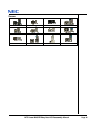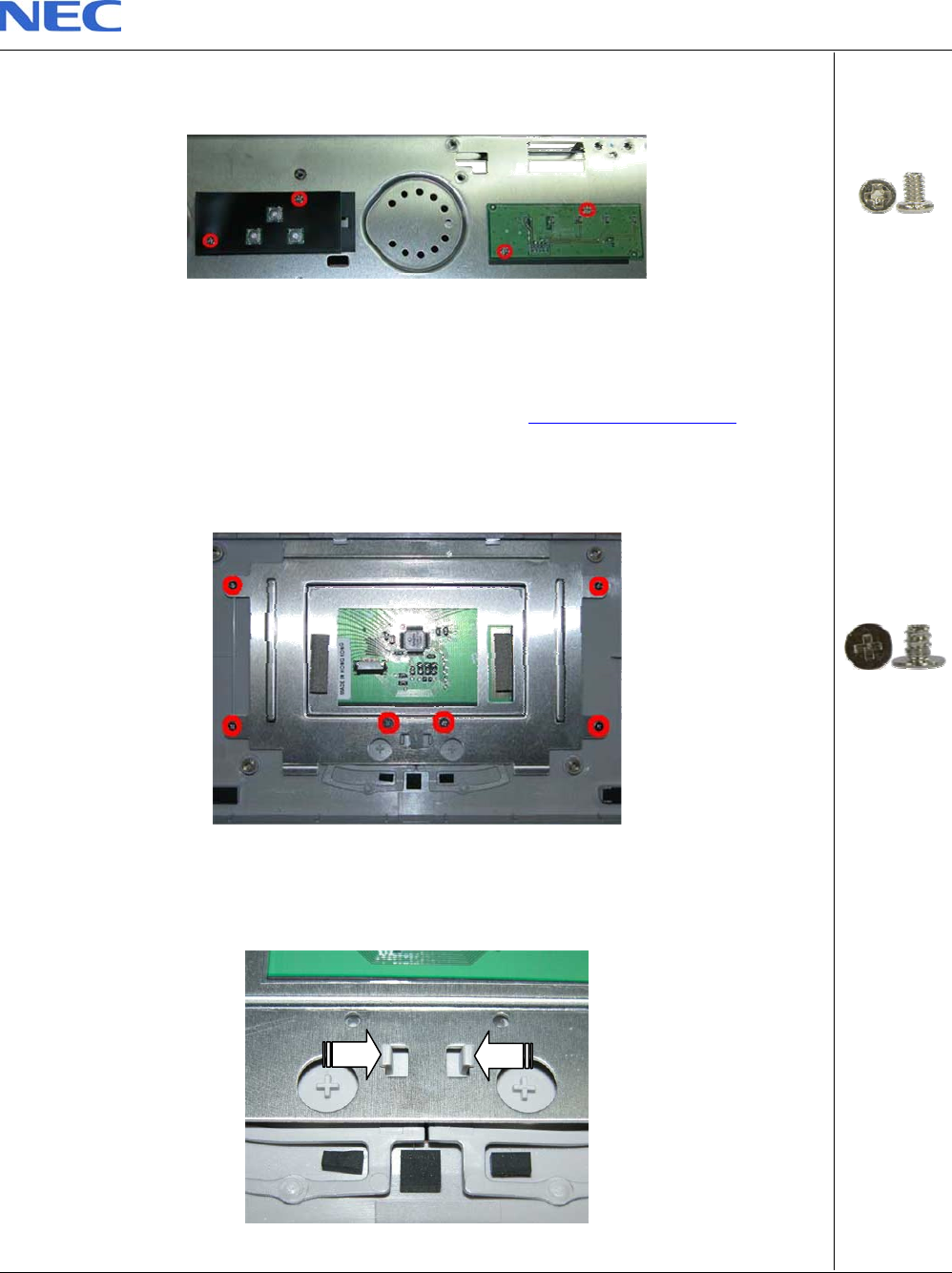
NEC Versa M440/PB Easy Note H5 Disassembly Manual
Page 24
4. Release the Switch Board and LED Board on Top Shield by remove four screws encircle in
Fig. 33
Fig. 33 Switch Board and LED Board
Removing the Touch Pad
To remove the touch pad, first remove the top shield (see Removing the Top Shield ) then
perform the following steps:
1. Unscrew the screws on the Touch Pad Holder as shown in Fig. 34
Fig. 34 Touch Pad
2. Press on Touch Pad Button hock to release Touch Pad Holder as shown in Fig. 35
Fig. 35 Touch Pad Holder
M2x3.5 Silver
M2x3 Silver