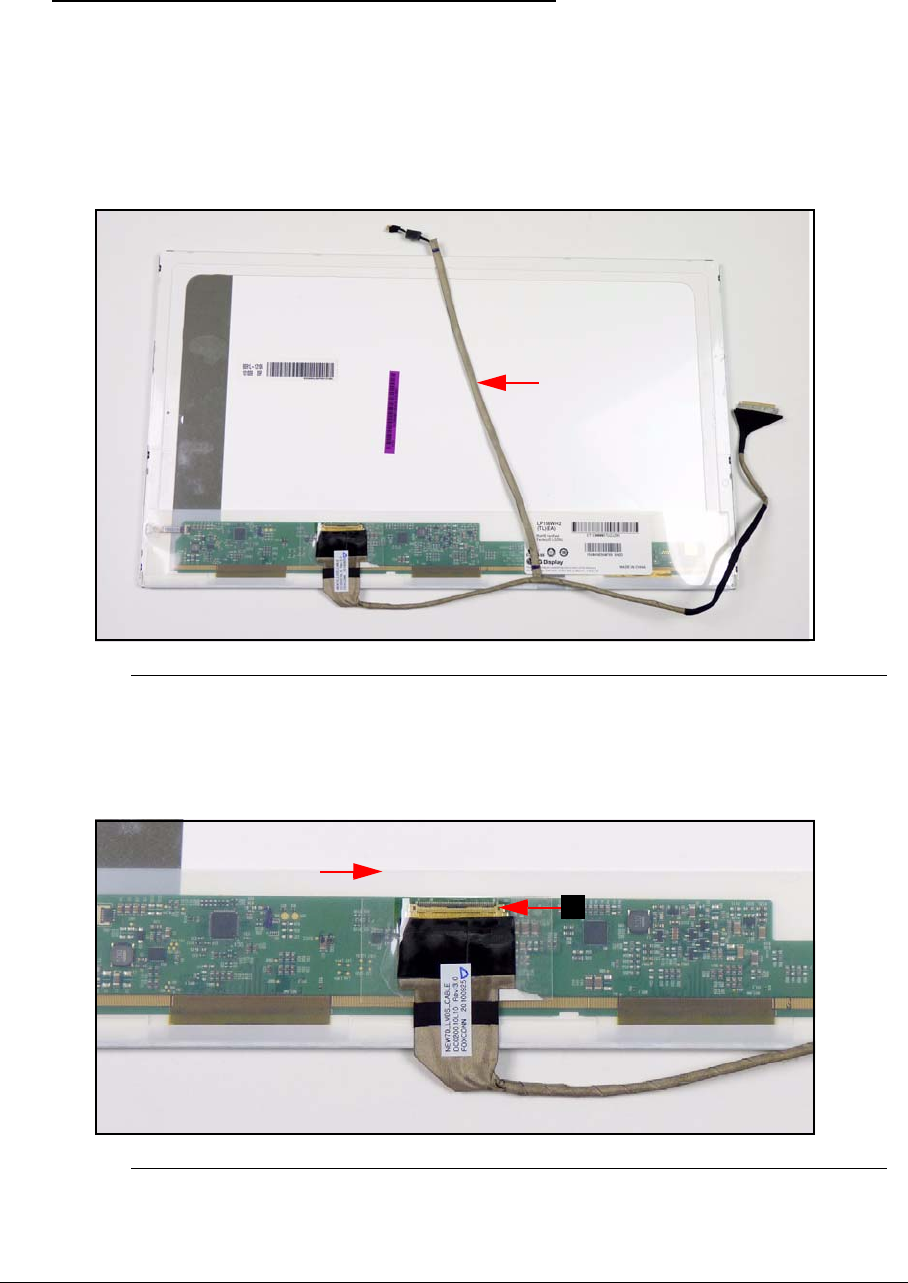
Machine Maintenance Procedures 3-51
LVDS Cable Removal 0
Prerequisite:
LCD Panel Removal
1.
Remove LVDS (Low-voltage Differential Signaling) cable (A) from the adhesive on the rear of the
LCD panel. (Figure 3-49)
Figure 3-49. LVDS Cable
2. Starting from the top, remove the clear mylar tape (B).
(Figure 3-50)
3. Disconnect the LVDS cable from the LCD panel connector (C). (Figure 3-50)
Figure 3-50. LVDS Cable
A
B
C


















