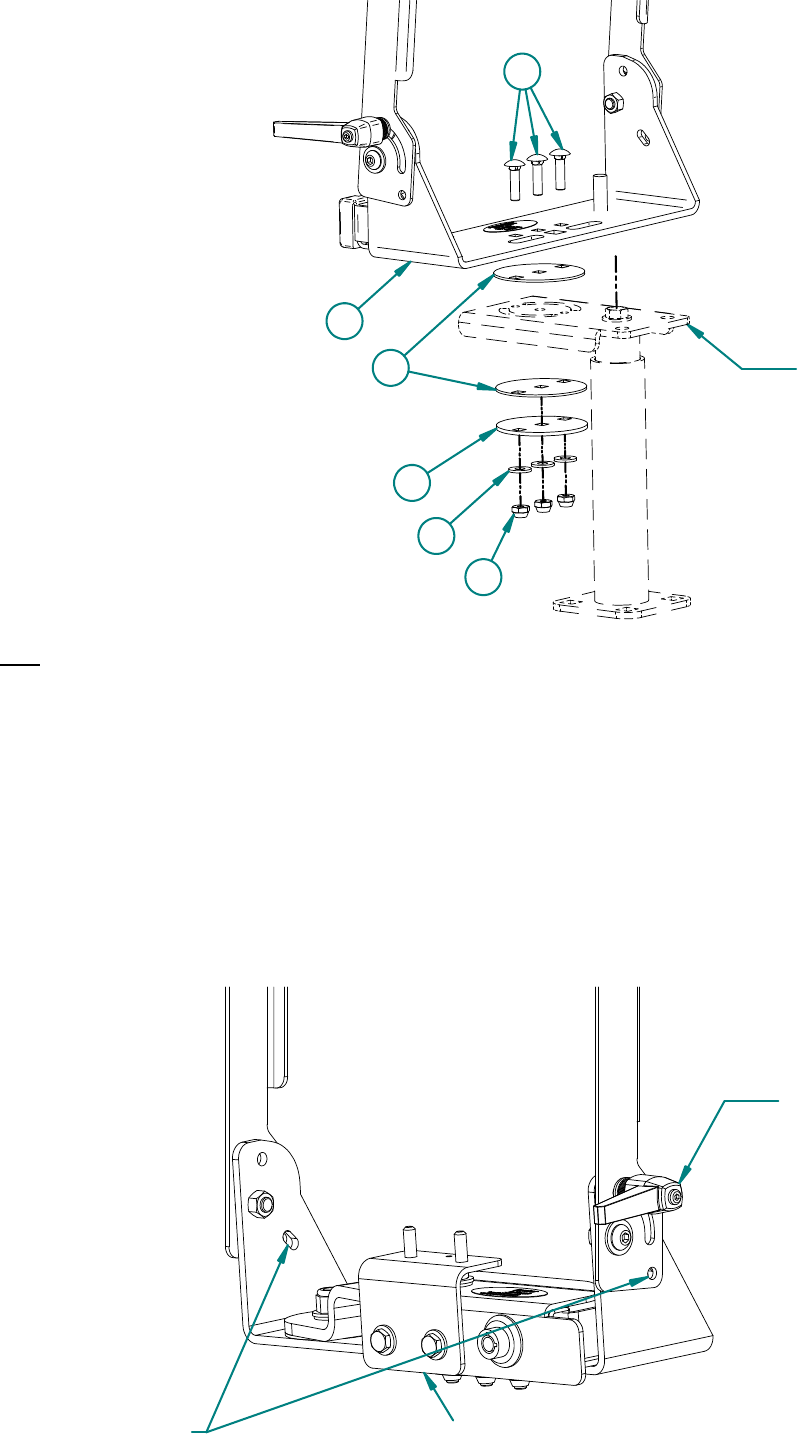
NYLON BEARINGS SEPERATE
ALL METAL SURFACES
DS-UPPER SHOWN FOR
REFERENCE ONLY
1
2
3
4
5
6
Use:
1. The Universal Display Mount is designed to work with a variety of displays. Mount the
display adapter according to the installation instructions povided with the display adapter kit.
2. The angle of the display can be adjusted by simply pulling or pushing on the display. To
adjust the amount of tension on the pivot, loosen or tighten the adjustment handle.
3. In severe environments, it may be necessary to lock the display angle. This can be done by
inserting a 1/4" bolt or pin into the provided holes. This will lock the display at 5 degrees.
4. Optional hardware bag 7120-0569 can be used to raise keyboard if desired.
Adjustement Handle
Display Angle
Lock Holes
Optional 7120-0569
Keyboard Riser Kit
2/2




