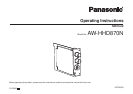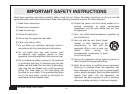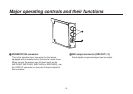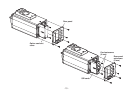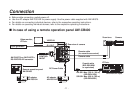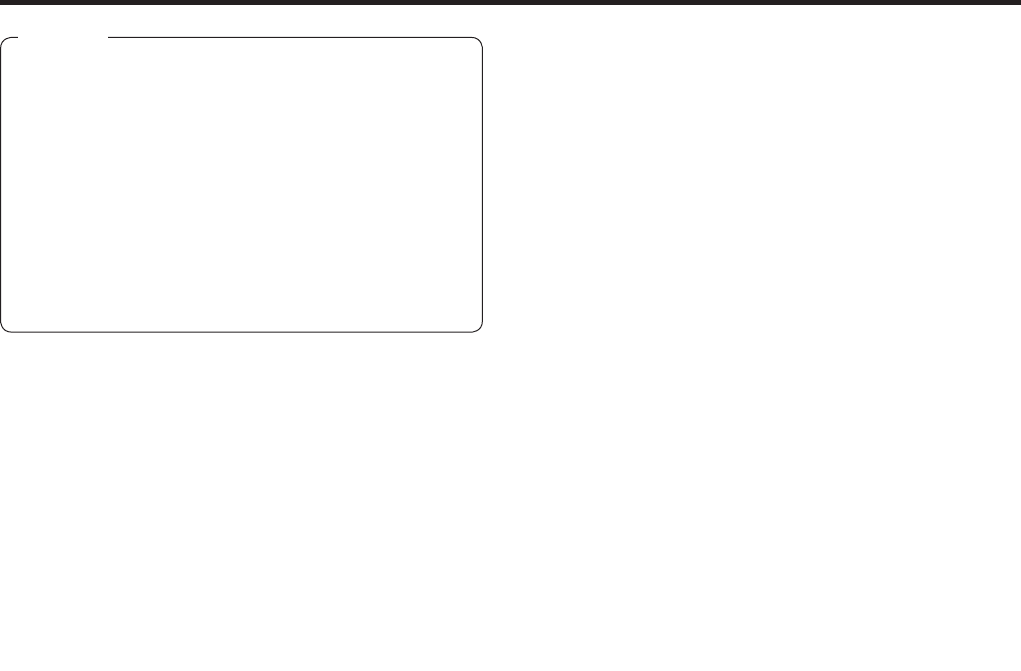
- 9 -
Mounting
Be sure to ask your store, where you purchased the
product, for mounting.
Disconnect the camer
a power connector before
mounting.
Bef
ore handling the card, touch a metal part of the
camera to discharge the static from the human body.
An anti-static wrist strap is recommended for added
safety.
If you touch the card while you are still charged with
static, it may cause trouble.
K
eep the metal parts of the card free of contact with
other metal parts.
Caution
1 Switch the camera off, and disconnect the power
connector and other cables from the camera.
2
Loosen the f
our screws on the rear of the camera and
remove the rear panel.
3
Loosen the tw
o screws for the option card slot and
remove the cover.
4
Inser
t the SDI card along the guide rail at the bottom of
the camera and the tab above. Insert it securely all the
way.
5
Tighten the tw
o card setscrews securely.
If you have lost the screws, use the screws (6 mm long)
supplied as accessories.
6
F
asten the rear panel with the four screws.
If you have lost the screws, use the screws (Black, 8 mm
long) supplied as accessories.
7
Plug the cab
les back as necessary, connect the power
connector, then switch power on.