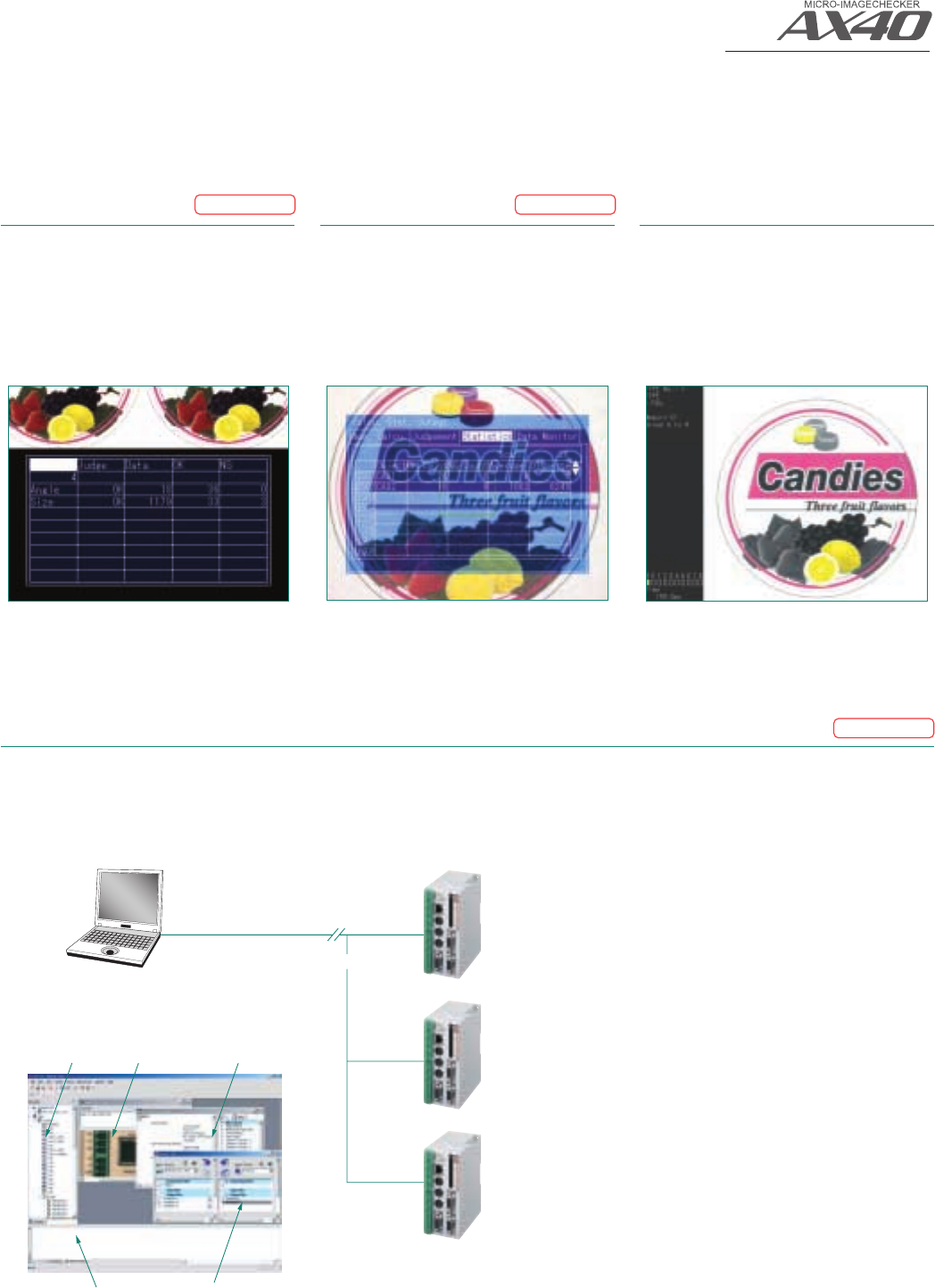
Up to 50 inspection results are displayed on
the monitor in chart form for operator
verification. Also, threshold adjustment
(upper and lower limit values) can be
changed on the data monitor without
entering them in the setting menu.
Data can be tracked such as maximum
value, minimum value, average value, and
number of NG (no-go) results. Verification is
possible of maximum, minimum, average
and other OK judgment values, which is
useful as a guide for making upper and
lower limit settings.
Data monitor
Statistical support
With the calendar function, the date of
defect and the number of inspections can
be added to saved color images. This is
useful for post verification (checking a
defective product against a saved image)
and for analyzing defect tendencies.
Image storage
The new AXTOOL Vision Support Tool is packed with handier functions than ever.
A high-speed interface (100Base-Tx) provides the functions suited to your application.
AXTOOL Vision Support Tool fills out peripheral lineup!
In-operation displays or displays when
making settings can be saved as bitmaps
into a memory card. This is convenient for
creating documents or for verifying
previously shot images.
Print screen
Settings, operation, and applications
6 7
Supports
Setting is easy using the operation menus
which are designed to be easy to
understand. Basic keypad operation, too,
only requires you to align the cursor with
the menu and press the Enter key.
The AX40 is equipped with a variety of
inspection modes such as positional
adjustment, rotational adjustment, gray
scale and binarization, to support a wide
variety of inspection needs.
The AX40 can be used for a wide range of
applications, such as presence, color
extraction, area, and dimensional
inspection.
Internal memory capacity has been
increased. Convenient for multi-product
production, the number of templates that
can be stored in the unit is three times
more than previous.* Templates can, of
course, be saved to CompactFlash cards.
Easy operation
Large capacity memory
Inspection mode
●Part dimension inspection
●Part direction inspection
●Printed date inspection
●Serial number inspection
●Product nameplate label inspection
●Remote controller switch printing inspection
●Logo letter printing inspection
●Cap tightness inspection
●Flat cable width inspection
●Label position inspection
●Cap color inspection
●Debris/dirt on parts inspection
●7-segment illumination inspection
●Cupped food content inspection
●Substrate positioning inspection
●Metal parts picking inspection
●Other applications
Applications
This function sets the focus and adjusts the
aperture, tasks that used to rely on human
judgment, to values that are ideal for image
inspection. This reduces setting variation
when setting up multiple devices.
Setting help
Checkers that have been set can be moved
all at once. This is useful for fine adjustment
when setting cameras up again. It is also
convenient when deploying product type
data that have been set on another device.
Movement all at once
The AX40 has a security function, which
requires password verification to safeguard
setting data.
Security
Taking into consideration that equipment
might be shipped overseas, the display can
be switched between Japanese and
English. The controller and dedicated color
cameras are standardized items, which are
CE compliant.
Global support
(English/Japanese switchable and CE compliant)
(Optional products)
PC
AX40
Ethernet
Navigator
Message area Communication screen
Saved image
display
Set data display
screen
• Positional
adjustment
• Rotational
adjustment
• Binary
window
• Gray scale
window
• Binary edge
• Gray scale edge
• Feature extraction
• Smart matching
• Contour matching
Binary edge
Gray scale edge
Feature extraction
Matching
Binary horizontal edge
Binary vertical edge
Gray scale horizontal edge
Gray scale vertical edge
Feature extraction
Matching
Contour watching
100BASE-TX
<AXTOOL Operation Screen>
1. Backup/restore image and set data
2. Copy/move/delete image and set data
3. Check saved images on a PC
4. Save set data as CSV document:
Can be edited in Excel
NEWNEW Original function Original function
Original function
Previous
(approx.
2 templates)
Approx.
3 times more
AX40
(approx. 6 templates)
*Compared to A210
10/2004
10/2004














