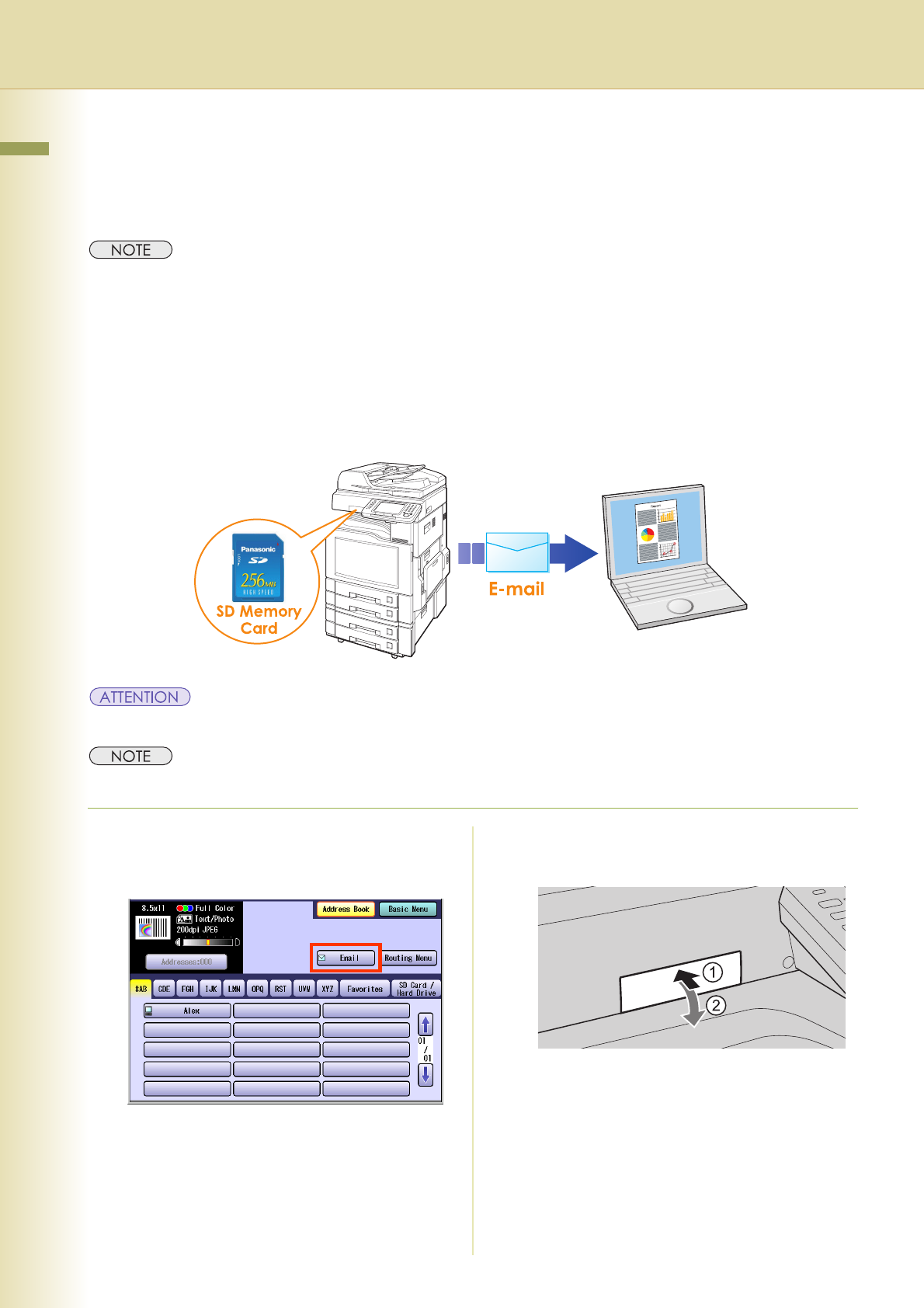
26
Chapter 2 Scan/Email Operations
Sending an Email with Image File Attachment
The image data saved on the SD Memory Card, the PCMCIA/PC Card, or the Internal Hard Disk Drive
can be emailed to network connected computers.
zOriginal is not scanned in this operation. The image data that has already been saved on the storage device
can be attached.
zOnly one storage device can be selected. The image file on the different storage device can not be attached to
an Email at a time.
Attach Image File on the SD Memory Card
The image data saved on the SD Memory Card can be emailed to network connected computers.
zBe sure to use only Genuine SD Memory Card. (Up to 1 GB)
zThe SD logo is a trademark.
1
Press the Scan/Email key.
2
Select “Email”.
3
Insert the SD Memory Card.
Push the Slot Cover to open it.


















