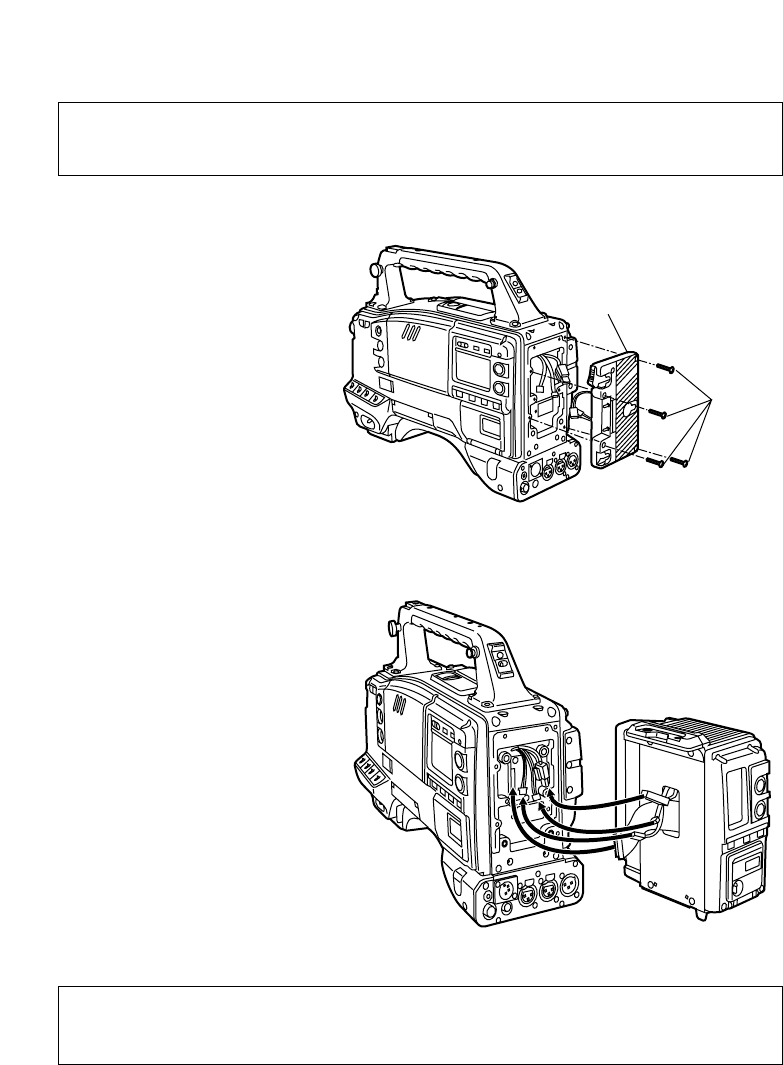
7
Battery mount
Screws
1
Remove the battery mount from the camera.
2
Connect the connectors on the camera adapter to the connectors on the camera unit.
Attachment to Camera
O Consult with your dealer or a Panasonic Service Center representative before
attaching this camera adapter.
O Take care not to make direct contact with the connector pins.
<Notes>
O Take care to avoid damaging the flexible board during the attachment procedure.
O Take care to avoid pinching the connector cords during the attachment procedure.











