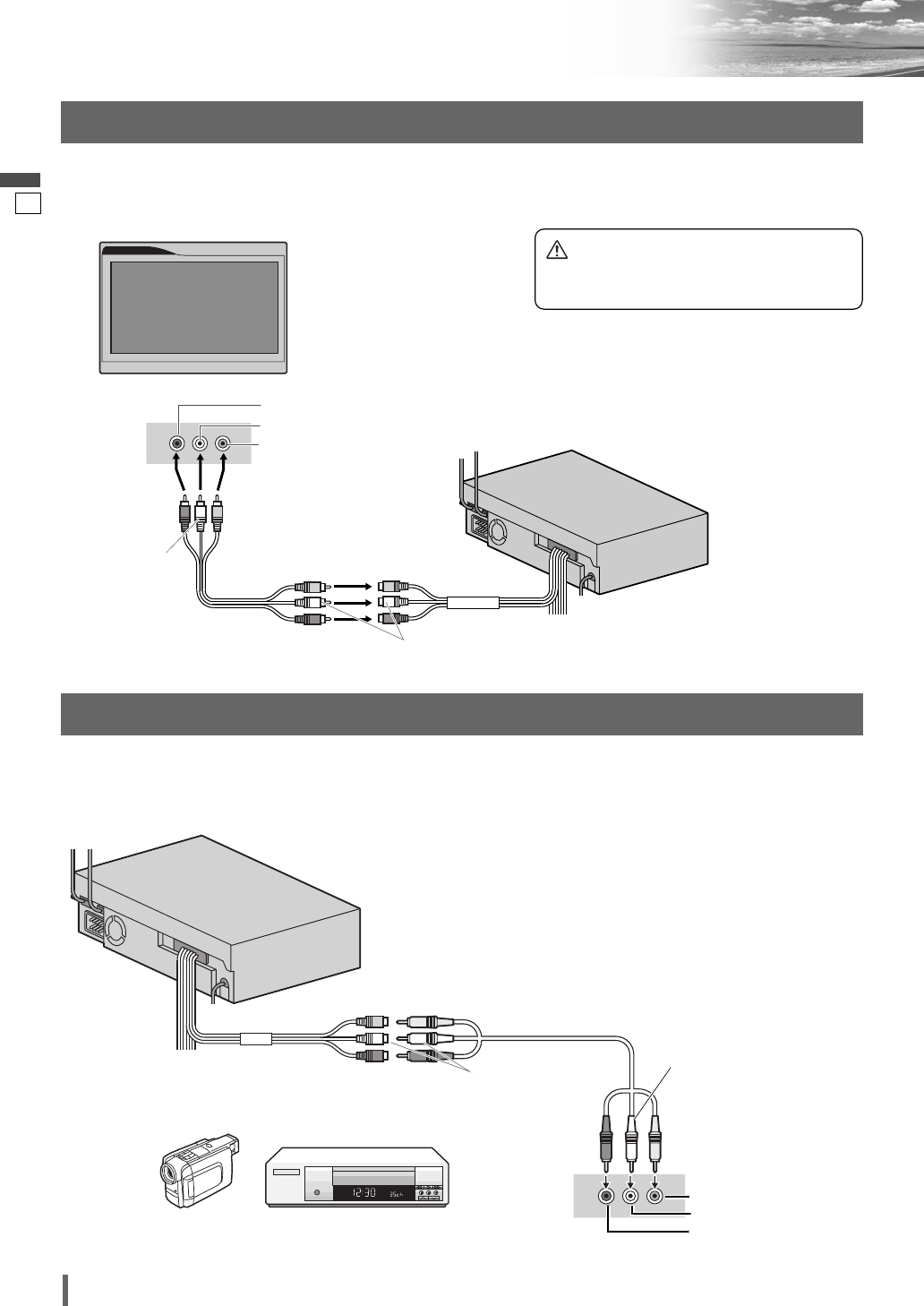
15
16
CQ-VD7005W
English
Electrical Connections (continued)
INTELLIGENT SYSTEM
BS G-CODE
POWER
AV1-IN
Connection with Rear Monitor
Note:
¡Refer to the operating instructions for the connected devices, in addition.
¡Please observe what shapes the connectors of the connecting devices are and where each of them is connected to in
order to establish a proper connection.
AV-OUT
COLOR LCD MONITOR
VM1500
Panasonic
STAND BY (R)
ON (G)
CQ-VD7005W
(Rear)
RCA Cord
(option)
(R) (Red)
(R) (Red)
(L) (White)
(L) (White)
(Video) (Yellow)
(Video) (Yellow)
Example:
Example:
Rear Monitor
Video Input
Audio Right
Audio Left
Connection with VCR or Camcorder
CQ-VD7005W
(Rear)
(R)
(Red)
(L)
(White)
(Video)
(Yellow)
VCR (option)
Camcorder (option)
(R) (Red)
(L) (White)
(Video) (Yellow)
RCA Cord
(option)
Video Output
Audio Left
Audio Right
Note:
¡Refer to the operating instructions for the connected devices, in addition.
¡Please observe what shapes the connectors of the connecting devices are and where each of them is connected to in
order to establish a proper connection.
Caution
¡For people sitting in the front seats, please
enjoy only audio during driving.


















