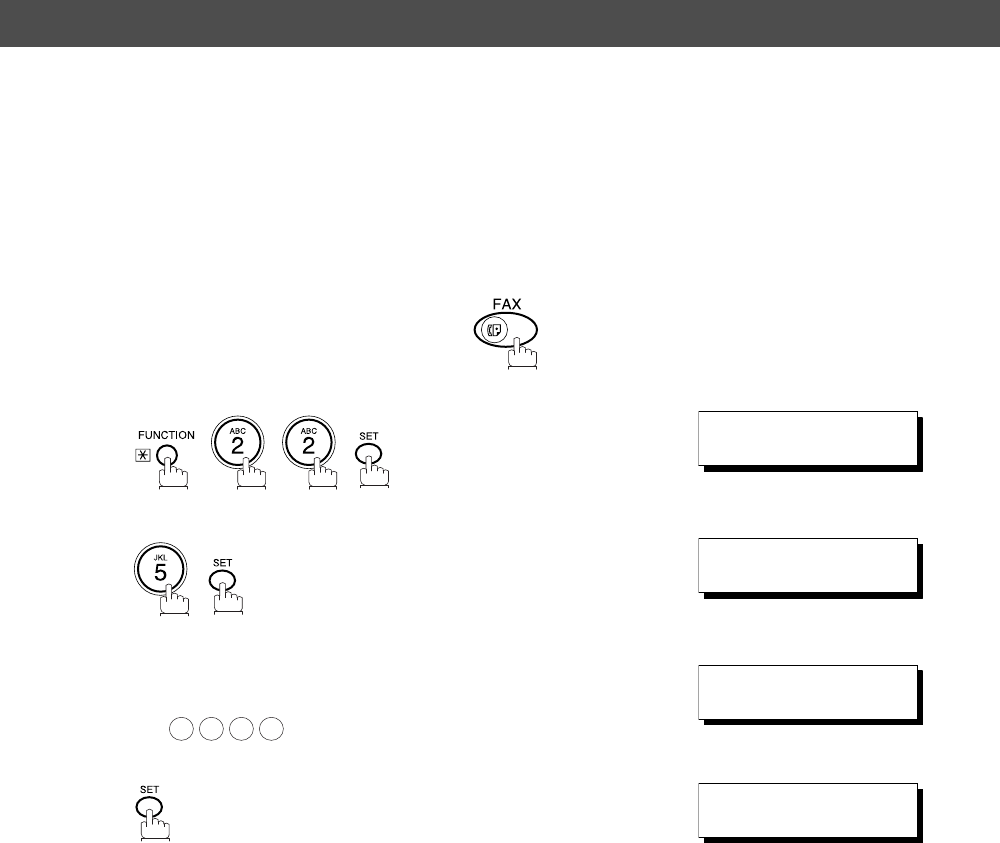
NETWORK FEATURES
122
Deleting a Confidential Document Stored in Your Machine's Mailbox
If your memory becomes full, or you just want to clean out your confidential documents, you may delete one or
more confidential faxes stored in your machine by using the following procedure.
There are two types of confidential file deletions, one is to delete the file individually by its Confidential Code,
and the other is to delete All confidential files in memory.
To delete a file using confidential code
Make sure that the FAX lamp is ON. If not, press to select the "FAX MODE".
1
2
3
Enter a 4-digit Confidential Code.
Ex:
4
CONF. COMM. (1-5)
ENTER NO. OR
∨
∧
DELETE CONF. FILE
CONF.CODE=
❚❚❚❚
2 2 3 3
DELETE CONF. FILE
CONF.CODE=2233
* DELETING *
CONF.CODE=2233
Confidential Mailbox


















