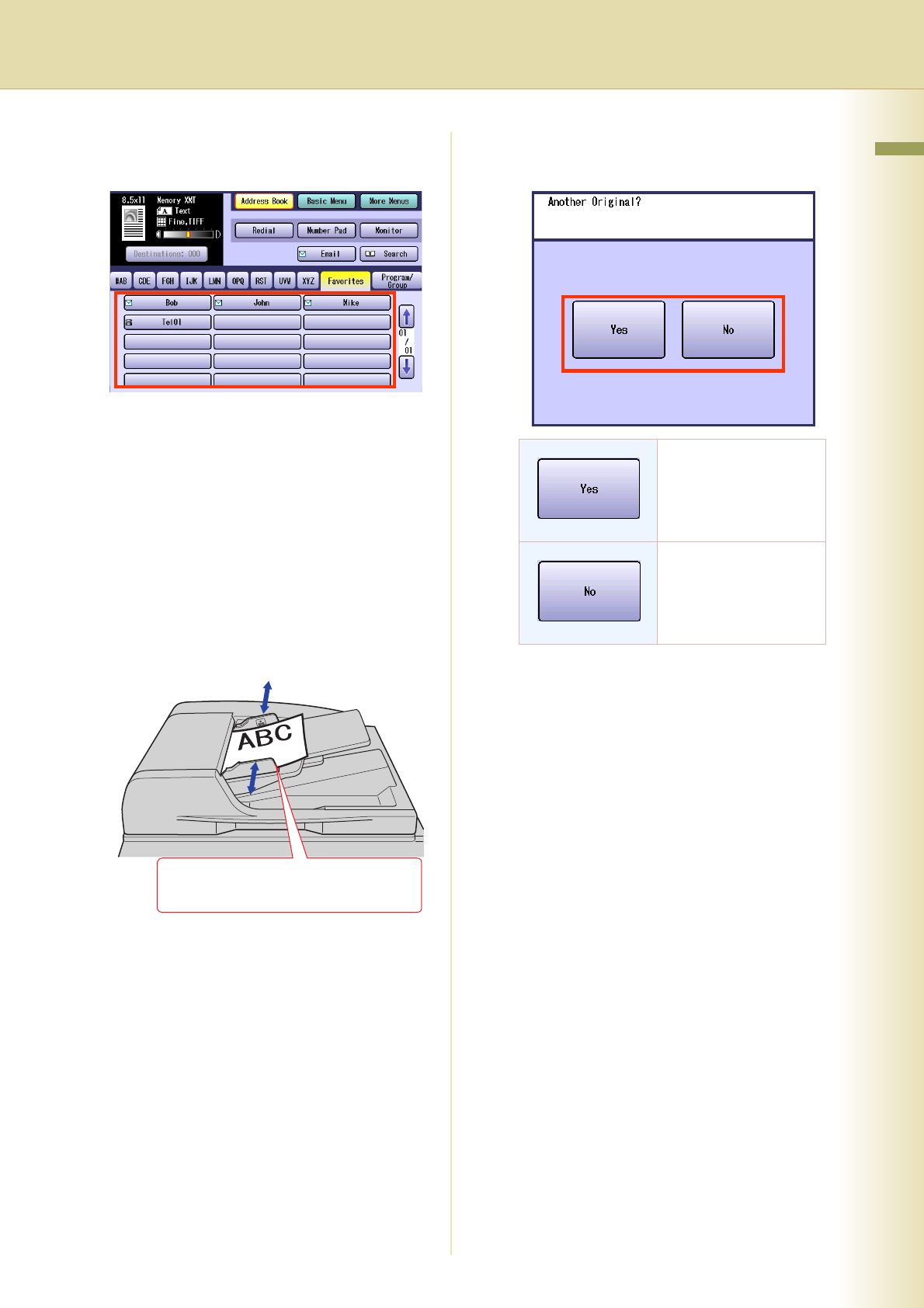
39
Chapter 2 Basic Fax Transmission
7
Select “Address Book”, and then
select a destination.
zRefer to Entering a Destination (see page
16)
8
Press the Start key.
The original(s) are stored in to memory with a
file number.
zFor instructions on how to cancel a
transmission, refer to Canceling a
Communication (see page 48)
9
If you have another original(s), place
the next original(s) within 5 seconds
after the last original is scanned.
zIf you do not place the next original(s) within
5 seconds, a message “Another Original?”
will be displayed.
Face Up. Up to 85 sheets
(20 lb / Letter).
Select to place another
original(s).
Select to start
transmission.


















