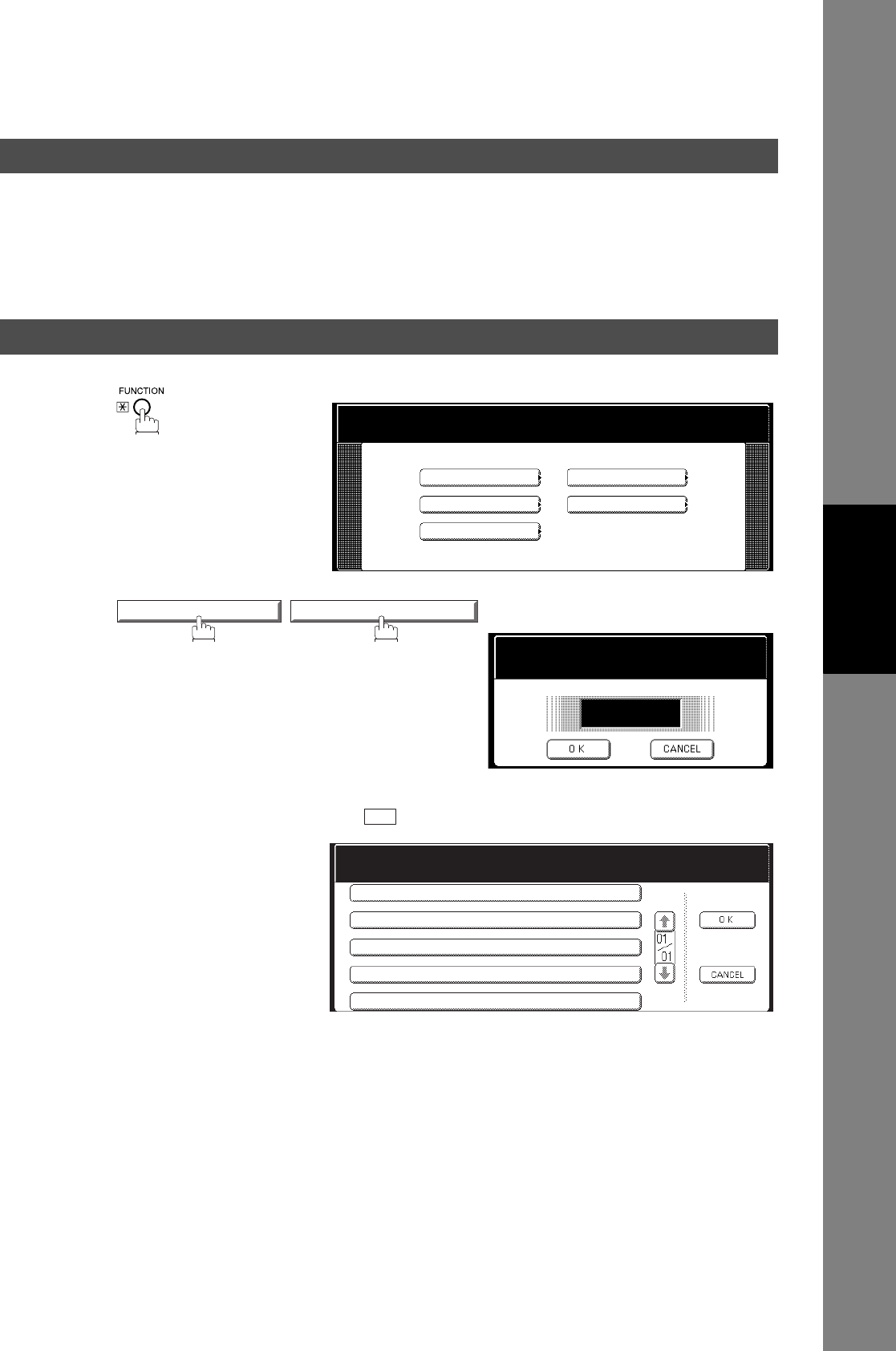
145
Internet Fax
Features
Sender Selection
This operation allows the user to select one of the 25 preset User Names and Email Addresses before a
transmission. The selected User Names is printed on the Header of each page sent and on the Comm.
Journal. When sending email, the selected user name and/or email address appears in the "From:" field of
the email message.
General Description
Setting the Sender Selection
1
2
3
Input identification code and press .
Function Mode
Select A Function
GENERAL SETTINGS
FAX/EMAIL SETTINGS
COPIER SETTINGS
PRINTER SETTINGS
SCANNER SETTINGS
FAX/EMAIL SETTINGS 04 Key Operator Mode
Function Mode
Input Identification Code
OK
00 User Parameters
Function Mode: FAX/EMAIL
Select An Item
01 Fax Parameters
02
03
04
Continued on the next page...


















