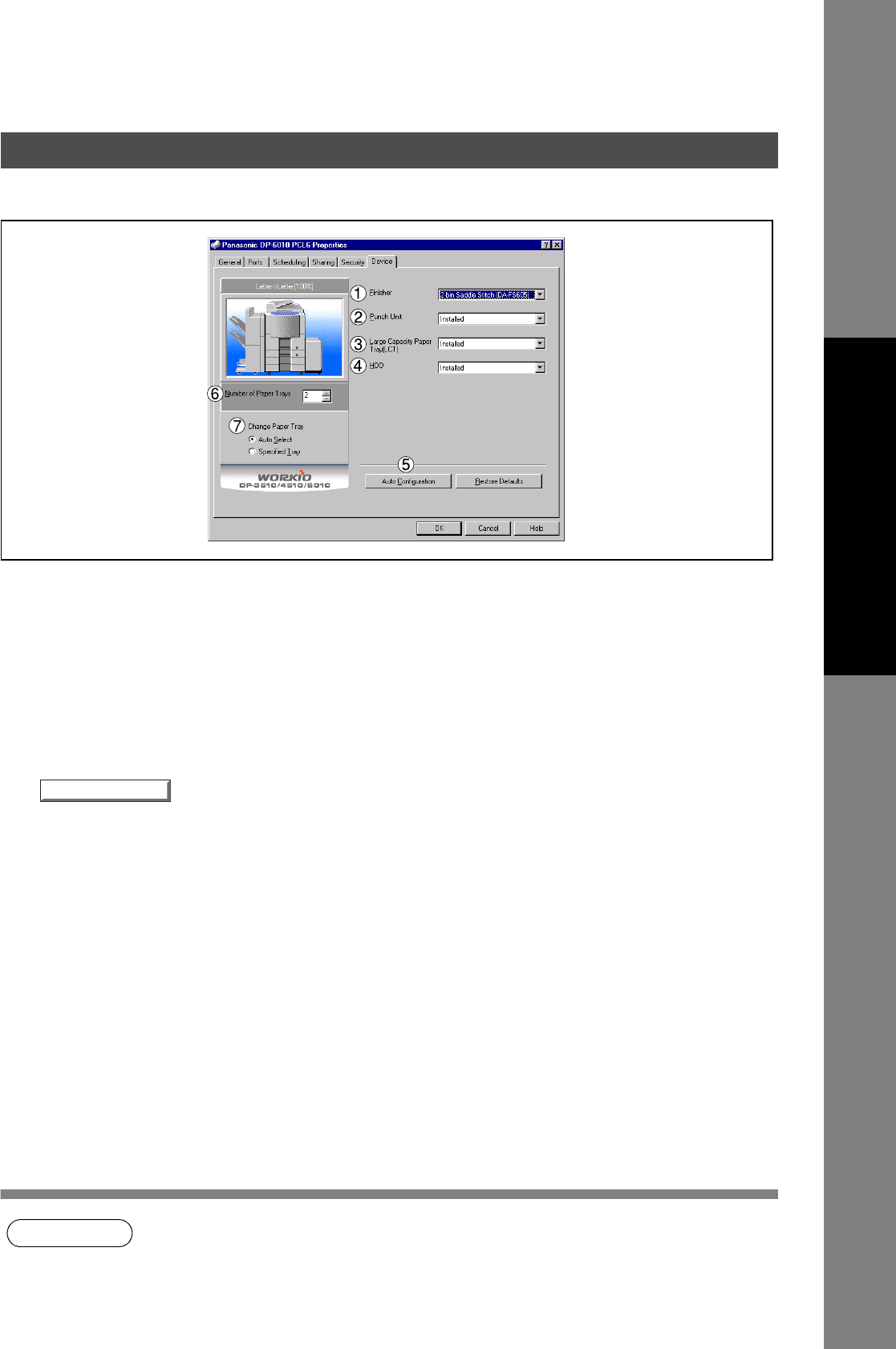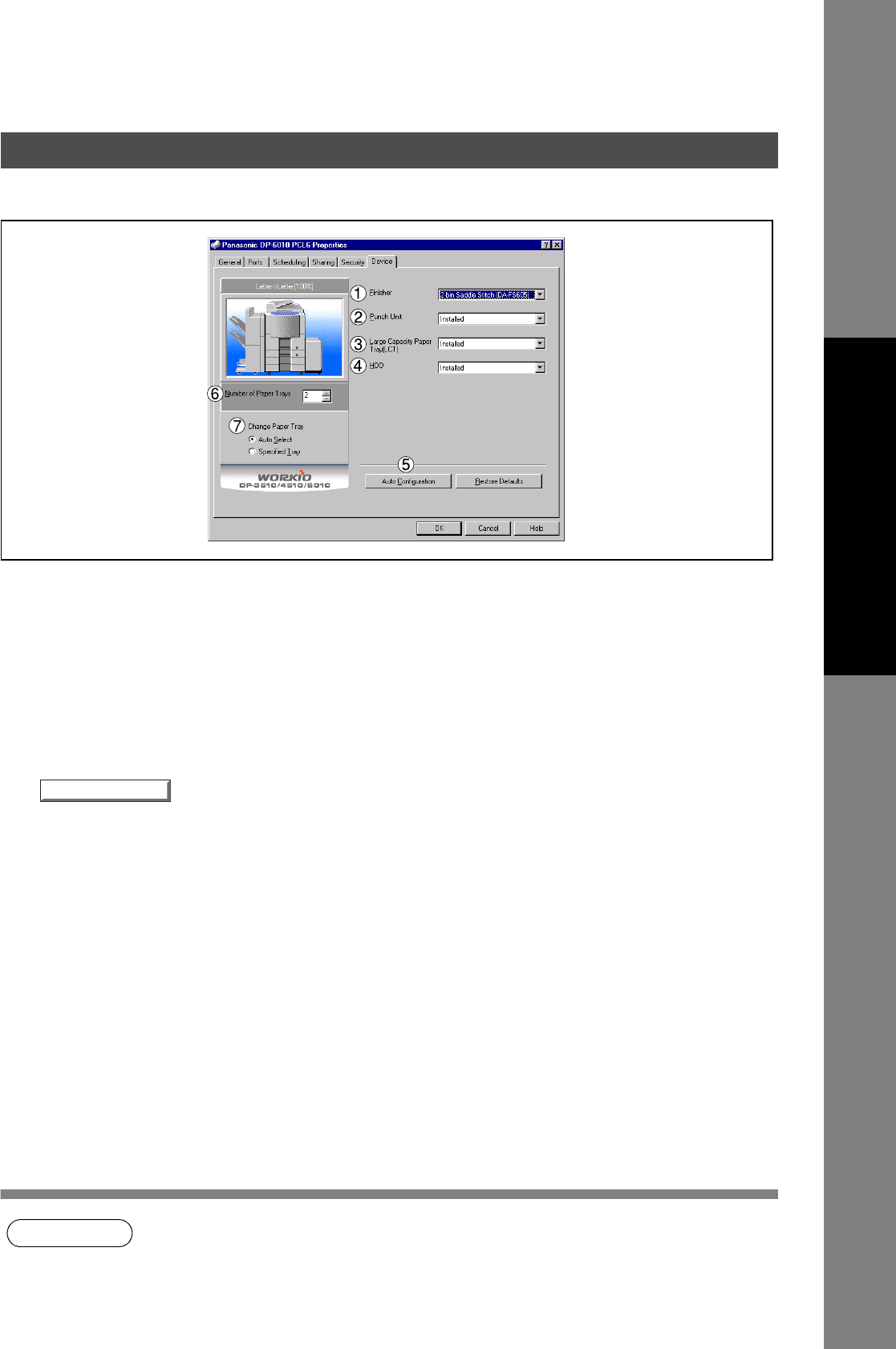
Configuring the Printer Driver Settings
33
Windows NT 4.0 (Administrator)
Printer Section
Device Tab (See Note 1)
1. Finisher
Select the type of finisher if a finisher is installed.
2. Punch Unit
Select Installed if a punch unit is installed.
3. Large Capacity Paper Tray (LCT)
Select Installed if a Large Capacity Paper Tray is installed.
4. HDD
Select Installed if the HDD Unit is installed.
5. button
When your machine is connected on the network (TCP/IP), click this button to set the Options
Configuration automatically.
6. Number of Paper Trays
Select the number of available paper trays for the printer if an optional Paper Feed Module is installed.
7. Change Paper Tray
Auto Select, when chosen, allows the paper to be fed continuously if the same size of paper is loaded in
another paper tray (Auto Tray Switching). If Specified Tray is selected, the machine will stop if paper runs
out in the chosen paper tray.
NOTE
1. Device Tab specifies device-specific settings and settings of optional devices.
Auto Configuration