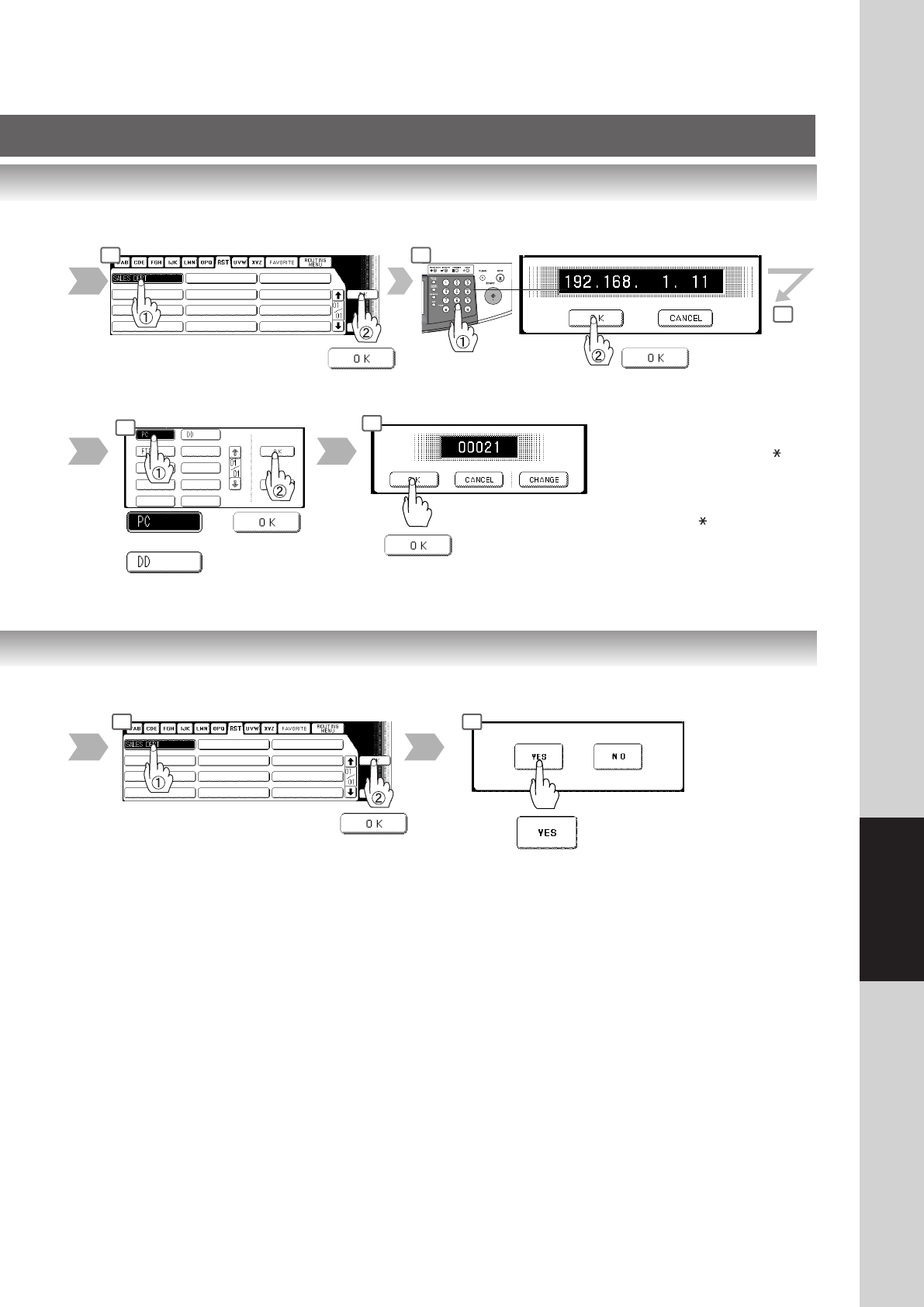
81
Network Scanner
(Option)
New IP Address
Ex.: 192.168. 1. 11
∗
For PC
For DD Server
Port number
Select the entry you wish
to change
∗
When entering a 1 or 2-digit
number segment, add “00” or
“0” in front of the number, to
scroll to the next segment of
numbers or press the “
” key
to enter a period after the
number.
When clearing the IP address,
press the "
" key to move to
the next segment of the IP
address
(
∗∗∗
.
∗∗∗
.
∗∗∗
.
∗∗∗
) and
press the Clear key.
Select the entry you wish
to delete
4 5
6
9
10
4 5


















