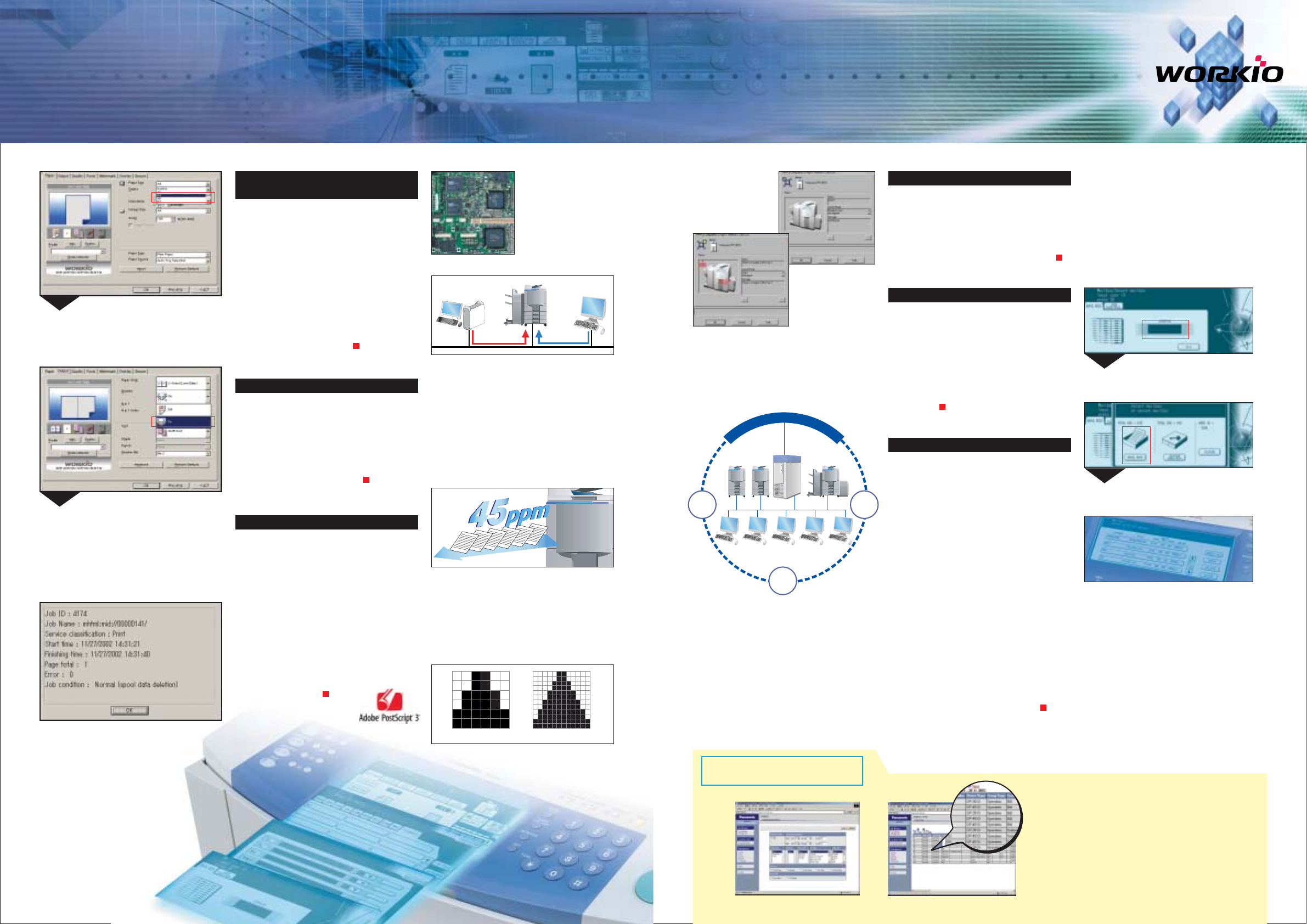
Equipped with “plug-and-play” network connec-
tivity as a standard feature, network-ready
WORKiO DP-4510 gives all PCs on your LAN access
to super-fast 45-ppm (A4) printing speed. Custom
LSIs and a high-performance microprocessor
make sure that there is no compromise in quality
even at this high speed.Effortlessly meeting heavy
volume needs with total reliability, this A3-class
platform further enhances productivity with a
built-in automatic duplex unit.
Easy-to-install graphical printer drivers empower
users with full control of versatile printing functions
right from the desktop. From the intuitive tabbed
interface to on-screen graphical preview of job
settings, everything is designed to maximise ease
of use and eliminate costly errors.
The addition of an optional hard disk drive unit
enables document storage in secure and person-
alised space in DP-4510 for later retrieval. Output
of frequently used documents can be easily
obtained without searching for an original paper
document to copy or reprinting the file from the
PC.Intelligent Job Control Management is another
important benefit of the new WORKiO series. The
enhanced GUI lets users view the print queue and
approximate job times, and delete individual print
or copy jobs if necessary. If on a network, the
administrator can monitor device status with the job
queue and other WORKiO controls,and also set up
or configure the system.Also easy-to-install optional
Network Accounting Software can track and provide
detailed logs on the volume of WORKiO utilisation
by individual users and by departments.
Step 1:
Select the paper size in the
WORKiO printer driver menu.
print data storage box
Mail Box*
3
or Security Box*
3
space on the optional hard disk can
be assigned to a maximum of 100 users for storage of printing
data inside the WORKiO DP-4510.Data is sent from the user's PC
to the Mail/Security Box for later printing.The security of 8-digit
User IDs and 4-digit passwords is available to protect sensitive
documents.
systematic issue identification and resolution
Enterprise console systems help maintain peak system performance
and availability while reducing support costs in a corporate
computing environment.Incorporating MetaConsole technology
licensed from Netaphor Software,WORKiO can be set up as a
device that can be managed by popular Enterprise Console
Systems such as HP OpenView, IBM Tivoli Enterprise, and
Microsoft Management Console (MMC).
*MetaConsole
TM
is a registered trademark of Netaphor
TM
Software Inc.
*Tivoli
TM
is a registered trademark of IBM Corporation.
e
n
t
e
r
p
r
i
s
e
c
o
n
s
o
l
e
s
y
s
t
e
m
beyond stand-alone printer performance
Built to stand up to the tough day-to-day high-volume demands
of the busiest environments,the durable printer engine pumps
out high-quality printout at 45 ppm - more than double the
speed of most single-function office printers. Moreover, its
A3-size output capability is uncommon in standard PC printers.
PCL
Print *
1
PostScript
Print *
2
leveraging your network with connectivity
WORKiO is about sharing networked resources and multiplying
their effectiveness.With10Base-T/100Base-TX Ethernet interface
as standard,DP-4510 immediately enables all networked PCs to
access the power and performance of network printing from
the desktop. A parallel interface is also included for direct con-
nection to a dedicated PC.
status monitor utility
With this convenient utility,
users can easily find out the
complete status of WORKiO
DP-4510 including toner
and paper supply.
45-ppm network printing plus
A3-output capability
A visual Status Monitor lets users check the current
status of the WORKiO DP-4510 without leaving
their desks.If toner is running low or the paper bin
needs refilling,users know immediately and quickly
respond,avoiding costly work interruptions.
handy status monitor
“smart” economy and efficiency
friendly graphical drivers
quality in detail
Network Accounting Software is server-based software
that collects log information from network printing
devices.Comprehensive logs include document name,
client host name, user name, paper size, number of
sheets, number of sides and other information useful
for evaluation of device utilisation. In addition to pro-
viding tabulated reports and various output options,
data can be easily exported in CSV format for exami-
nation in popular spreadsheet applications.
True 600x600-dpi resolution is more than enough
image quality for professional-quality documents,
but DP-4510 raises the bar with Panasonic Image
Enhancement Technology and produces quality
equivalent to 1,200dpi for even smoother gradations,
sharper detail, and superb photos and graphics.
Small text is easily legible even against back-
ground graphics.In addition to standard Windows
GDI printing,WORKiO offers optional modules and
drivers to expand printing versatility with PCL® and
PostScript® capability.
Step 2:
Select from a range of labor-
saving finishing options.
Step 3: After sending the job to the printer, DP-4510 notifies
the user when the job is finished by sending a Completion Notice,
eliminating wasted trips back and forth to check especially when
the print job queue is full.
For today’s networked business environment,
WORKiO responds with advanced features that
explore the full potential of network connectivity.
By connecting DP-4510 to a sophisticated enterprise
console system, WORKiO’s Console Management
System can help preempt issues that diminish
productivity.
true system integration
Enter your User ID under the “Mail Box”
menu.
Step 1:
Step 2:
Step 3:
Select “Mailbox” to gain access to your
personalised disk space
WORKiO – the Printing Solution
WORKiO Solutions
HP
OpenView
MMC
IBM
Tivoli
Enterprise
behind speed and quality
Powered by a high-performance
microprocessor and custom-
developed LSIs, the improved
imaging processing speed and
quality ensures high-speed print-
ing of crisp high-quality images.
improving images pixel by pixel
Panasonic Image Enhancement Technology makes a visible dif-
ference in every printout.By producing images with the equivalent
of twice the number of dots per inch of a 600dpi printer,
WORKiO DP-4510 gives documents smoother curves and
diagonals and banding-free gradations.
600dpi 1200 dpi equivalent x 600 dpi
*1 Optional PCL Printer Controller Module is required.
*2 Optional Multi-Page Description Language Controller Module
is required.
*3 Optional Hard Disk Drive Unit is required.
Select the desired job run,and press “Print”.








