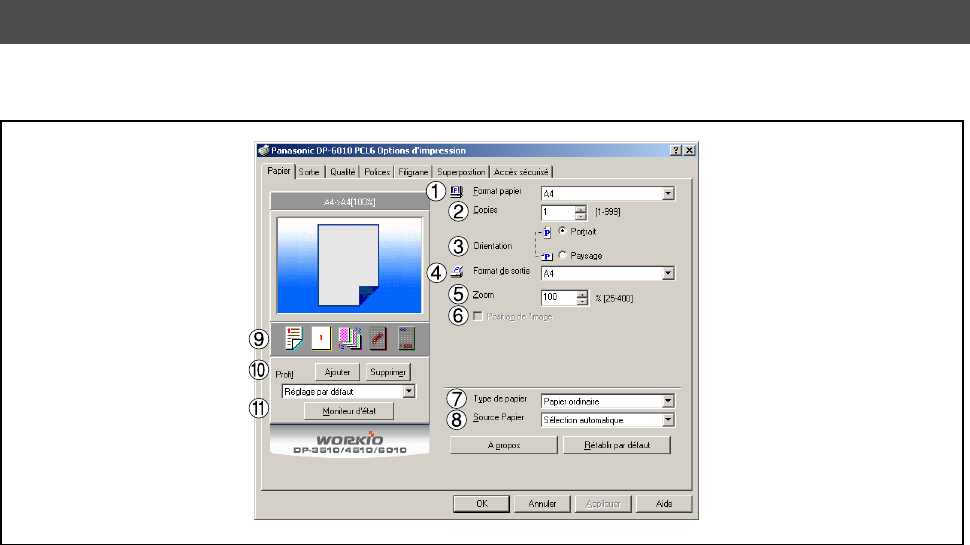
Configuring the Printer Driver Settings
44
Paper Tab
1. Paper Size
Select a document size.
2. Copies(1-999)
Specify the number of copies to be printed. If the number of copies to be printed can be specified within
the application, indicate one copy here and specify the number of copies in the Print dialog box of the
application.
3. Orientation
Select the print orientation (Portrait/Landscape).
4. Output Size
Select an output paper size.
5. Zoom (25-400%)
Specify an enlargement or reduction percentage when printing documents. If enlargement/reduction can
be set within the application, indicate 100% here and specify the enlargement/reduction percentage in
the Print dialog box of the application.
Note:
If the Resolution on the Quality Tab is set to 600 dpi or 1200 dpi, the zoom ratio is changed depending
on the paper size.
Ledger : 25 - 320%
Legal : 25 - 390%
A3 : 25 - 330%
B4 : 25 - 380%
Others : 25 - 400%
6. Image Position
Specify the image position when setting the zoom ratio.
7. Paper Type
Paper Type Setting.
All Windows Common Settings


















